Microsoft keyboards and mice are generally my first choice. I specify them for the office also, some of the oldest ones there have armrests which have become shiny over the years and they are still working. But this is my first wireless set 
So this is the Wireless Laser Desktop 6000 which features a Wireless Comfort Keyboard and a Wireless Laser Mouse 6000. There is quite a few versions of the wireless keyboards and it helps if you decide first which mouse you want. Some are only the basic mice.

Here is the keyboard and mouse. They are the silver version.

the keyboard has a comfortable foamy armrest. i am sure that will be worn in a while though. The armrest is not detachable.

Close up of the mouse. Silver tends to wear off after a few years so they dont stay as nice as the black ones. looks nice and shiny st the moment though. Its quite a large mouse but certainly not as heavy as the reviews made me believe. Seems to be the same as the explorer 4 or slightly bigger.
The clicking motion is very nice and the two function buttons on the right side are high so they are not accidentally pressed.
The tracking of this mouse is awful though. I dont know if it is because of my table (which works fine with all of the microsoft optical mice i have used. Its certainly not like what other reviews said.

Here you can see what was suprising. Obviously because silver tends to wear off they did not put silver keys. They are in fact a neutral plastic colour which you can see through. looks odd from close up as you can see inside the key but from a normal typing position they look fine. The rest of the keyboard is silver.
The keyboard is a contour keyboard which is supposed to be more ergonomic. I tried a natural one a long time ago which i never got used to. I can almost touch type the same as a normal keyboard with the contour type but with more mistakes. It will take a bit of getting used to but its not as bad as the natural. You can see also the buttons at the top in the pic, you have 5 favourites buttons, volume/mute and other media buttons for track selection. I have never used these on any keyboard really.

Then on the left there are more buttons. what is interesting is there is a toggle which goes back to the centre with a spring. this does a scroll function but its not very good for that. It is intended to be used for zoom function and it is quite good at that.

here is the receiver which has 3 leds on it for caps lock, num lock and f lock. Actually the keyboard and mouse have no lighting on them at all so you have no visual sign if they are operational or not.

The underside of the keyboard is typical but it would be better for lap use if it was smooth.
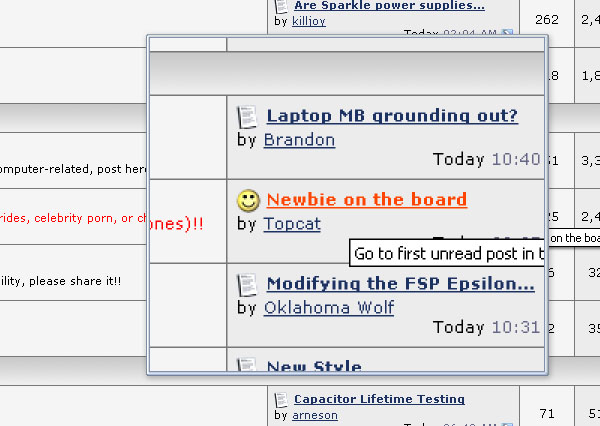
here is something interesting which i did not notice before in the intellipoint drivers. its a magnifier which is very useful. i have one of the mouse buttons configured to activate it.
so in the end i was impressed with the keyboard but not the mouse.

So this is the Wireless Laser Desktop 6000 which features a Wireless Comfort Keyboard and a Wireless Laser Mouse 6000. There is quite a few versions of the wireless keyboards and it helps if you decide first which mouse you want. Some are only the basic mice.
Here is the keyboard and mouse. They are the silver version.
the keyboard has a comfortable foamy armrest. i am sure that will be worn in a while though. The armrest is not detachable.
Close up of the mouse. Silver tends to wear off after a few years so they dont stay as nice as the black ones. looks nice and shiny st the moment though. Its quite a large mouse but certainly not as heavy as the reviews made me believe. Seems to be the same as the explorer 4 or slightly bigger.
The clicking motion is very nice and the two function buttons on the right side are high so they are not accidentally pressed.
The tracking of this mouse is awful though. I dont know if it is because of my table (which works fine with all of the microsoft optical mice i have used. Its certainly not like what other reviews said.
Here you can see what was suprising. Obviously because silver tends to wear off they did not put silver keys. They are in fact a neutral plastic colour which you can see through. looks odd from close up as you can see inside the key but from a normal typing position they look fine. The rest of the keyboard is silver.
The keyboard is a contour keyboard which is supposed to be more ergonomic. I tried a natural one a long time ago which i never got used to. I can almost touch type the same as a normal keyboard with the contour type but with more mistakes. It will take a bit of getting used to but its not as bad as the natural. You can see also the buttons at the top in the pic, you have 5 favourites buttons, volume/mute and other media buttons for track selection. I have never used these on any keyboard really.
Then on the left there are more buttons. what is interesting is there is a toggle which goes back to the centre with a spring. this does a scroll function but its not very good for that. It is intended to be used for zoom function and it is quite good at that.
here is the receiver which has 3 leds on it for caps lock, num lock and f lock. Actually the keyboard and mouse have no lighting on them at all so you have no visual sign if they are operational or not.
The underside of the keyboard is typical but it would be better for lap use if it was smooth.
here is something interesting which i did not notice before in the intellipoint drivers. its a magnifier which is very useful. i have one of the mouse buttons configured to activate it.
so in the end i was impressed with the keyboard but not the mouse.


 any ideas? there is pins for antenna......
any ideas? there is pins for antenna......
 why you would want to put any Lelon cap in stuff you want to use by yourself?
why you would want to put any Lelon cap in stuff you want to use by yourself? 
 No certainely i would put some Rubycon ZLG, Philips or BC component cap in there. But ok, i have no clue abouth the real dimensions of them.
No certainely i would put some Rubycon ZLG, Philips or BC component cap in there. But ok, i have no clue abouth the real dimensions of them.
Comment