Re: best cheap/free scores 1.1
Is there a buy/sell section on this forum?
Is there a buy/sell section on this forum?
 from that system and use the APU's output instead. The A8-6600k (and non-k version too) carry a Radeon HD 8570D... which isn't a power house by any means. According to Techpowerup, it's about on-par with a GF220 and overall slower than an HD5570 and HD4670, so it may not seem like a big upgrade. But believe me, it IS. GeForce 210 is just a re-brand of the GeForce 8400 GS. It's a painfully-slow GPU with only 4 ROPs and 64-bit memory bus.
from that system and use the APU's output instead. The A8-6600k (and non-k version too) carry a Radeon HD 8570D... which isn't a power house by any means. According to Techpowerup, it's about on-par with a GF220 and overall slower than an HD5570 and HD4670, so it may not seem like a big upgrade. But believe me, it IS. GeForce 210 is just a re-brand of the GeForce 8400 GS. It's a painfully-slow GPU with only 4 ROPs and 64-bit memory bus.

 Boring? -Sure.
Boring? -Sure. If you have a use for it, you're welcome to it.
If you have a use for it, you're welcome to it.




 ... or was thinking about it while taking a crap the other day (so the idea may be worth just as much, FWIW): what if you take a picture of the screen while turned On and displaying a white background... then invert the colors on image you took, lighten the image, and boost its contrast. After that, display the image on this CRT monitor for several days with the tube @ maximum brightness and contrast to try to "reverse burn-in" the image. Sounds too crazy?
... or was thinking about it while taking a crap the other day (so the idea may be worth just as much, FWIW): what if you take a picture of the screen while turned On and displaying a white background... then invert the colors on image you took, lighten the image, and boost its contrast. After that, display the image on this CRT monitor for several days with the tube @ maximum brightness and contrast to try to "reverse burn-in" the image. Sounds too crazy? 












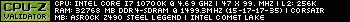 nVidia RTX 3080 TI, Corsair RM750I.
nVidia RTX 3080 TI, Corsair RM750I.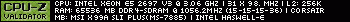






 If he didn't needed it for Turbotax, he wouldn't have gotten the newer laptop. He likes his old one quite a bit.
If he didn't needed it for Turbotax, he wouldn't have gotten the newer laptop. He likes his old one quite a bit. If you have a use for it, you're welcome to it.
If you have a use for it, you're welcome to it.
 Can't beat free money!
Can't beat free money! 














 If he didn't needed it for Turbotax, he wouldn't have gotten the newer laptop. He likes his old one quite a bit.
If he didn't needed it for Turbotax, he wouldn't have gotten the newer laptop. He likes his old one quite a bit.





 If he didn't needed it for Turbotax, he wouldn't have gotten the newer laptop. He likes his old one quite a bit.
If he didn't needed it for Turbotax, he wouldn't have gotten the newer laptop. He likes his old one quite a bit.
 Can't beat free money!
Can't beat free money! 



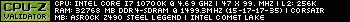 nVidia RTX 3080 TI, Corsair RM750I.
nVidia RTX 3080 TI, Corsair RM750I.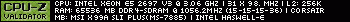
Comment