Re: Testing VRMs
I think you can measure the input at the toroid coil near the ATX+12V conector.
And the output at the shielded inductor near the CPU socket. I'm not sure tho...
power off your computer first
Originally posted by badman86
And the output at the shielded inductor near the CPU socket. I'm not sure tho...
power off your computer first


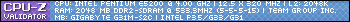
 >.< But so long as you can vent the house afterward hey it's fun :P
>.< But so long as you can vent the house afterward hey it's fun :P
Comment