Here’s another motherboard that needed a full recap: an ASUS P5GC-MX.
This one was gifted to me some years ago by user Pentium 4, along with a few other goodies. It actually came in working order with no bulging or leaking caps. However, I noted there were United Chemicon KZG caps everywhere on the motherboard. The CPU VRM output (CPU V_core) was the only exception: it had only 2x KZG. The rest was 6x UCC TMV 4V 680 uF caps… which aren’t any good news either.
So here is what the motherboard looked like with its original caps:
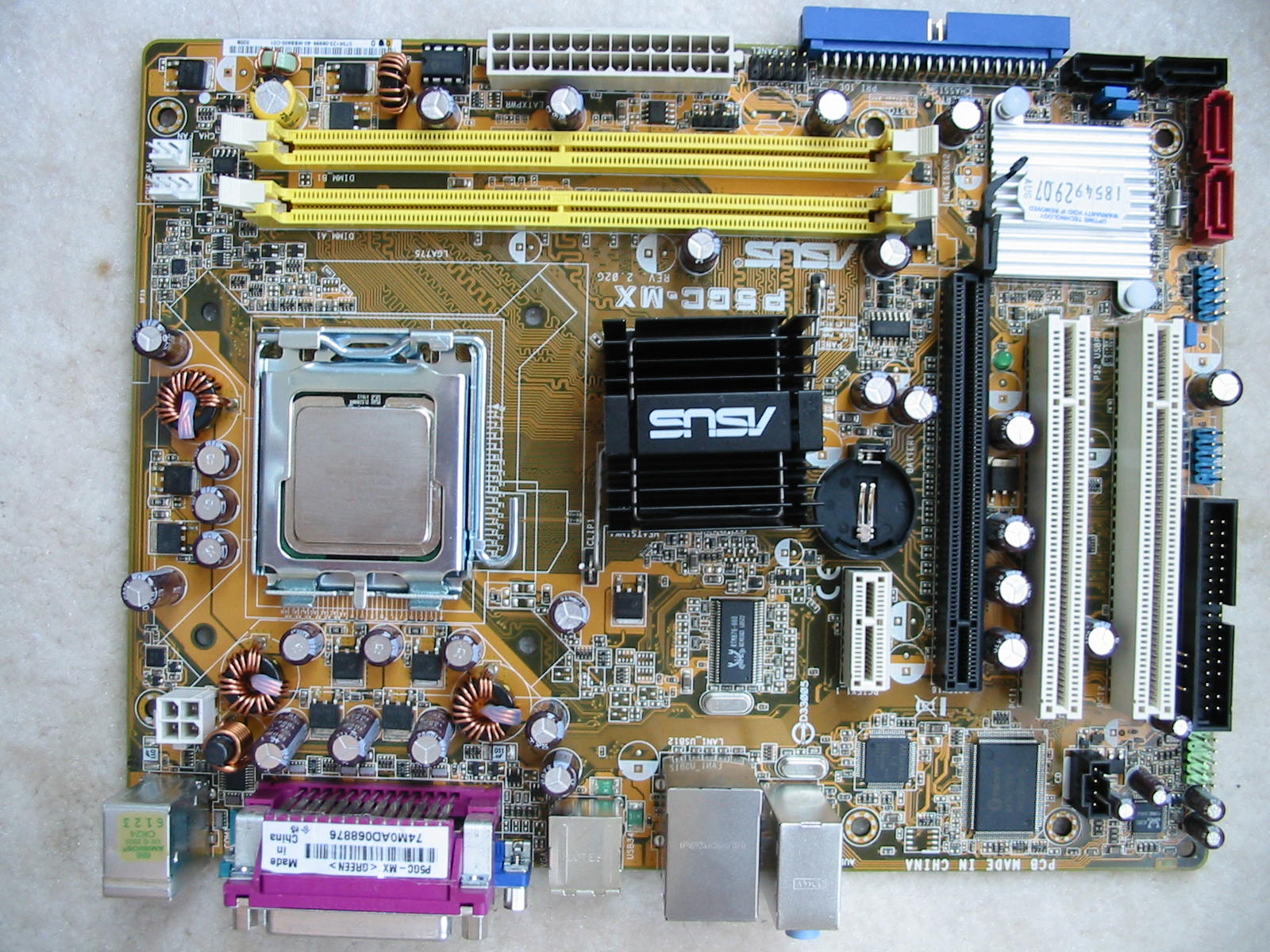
CPU VRM area up close…
https://www.badcaps.net/forum/attach...1&d=1611813246
And the rest of the lower half of the motherboard:
https://www.badcaps.net/forum/attach...1&d=1611813246
Also including a back-side picture below, just because I really like the bright yellow PCB on those old ASUS motherboards. (I really wish manufacturers would stop making just black motherboards, like it is nowadays.)
https://www.badcaps.net/forum/attach...1&d=1611813246
I didn’t have any immediate plans for this motherboard at the time when I got it, but it was one of the best motherboards I had back then, so I started thinking what kind of system I should build with it. In the meantime, I decided to at least recap the CPU VRM output, since I remembered seeing threads here on badcaps.net that showed UCC TMV caps going bad. Moreover, I was told the motherboard had several 10k’s worth of power-on hours. So that weighted in even further on the decision to do a preemptive CPU VRM recap, rather than wait for caps to start failing on their own.
Because these Chemicon TMV caps are right along the CPU socket (and in the path of hot air from the CPU heatsink), I thought it would be best to use polymers here. Also, since buck-regulated circuits put more stress on caps, I went after a few of the KZG on the RAM V_DIMM (RAM V_dd) as well.
And speaking of voltage rails, it wouldn’t make sense to talk about them without showing a cap diagram. So here is that:
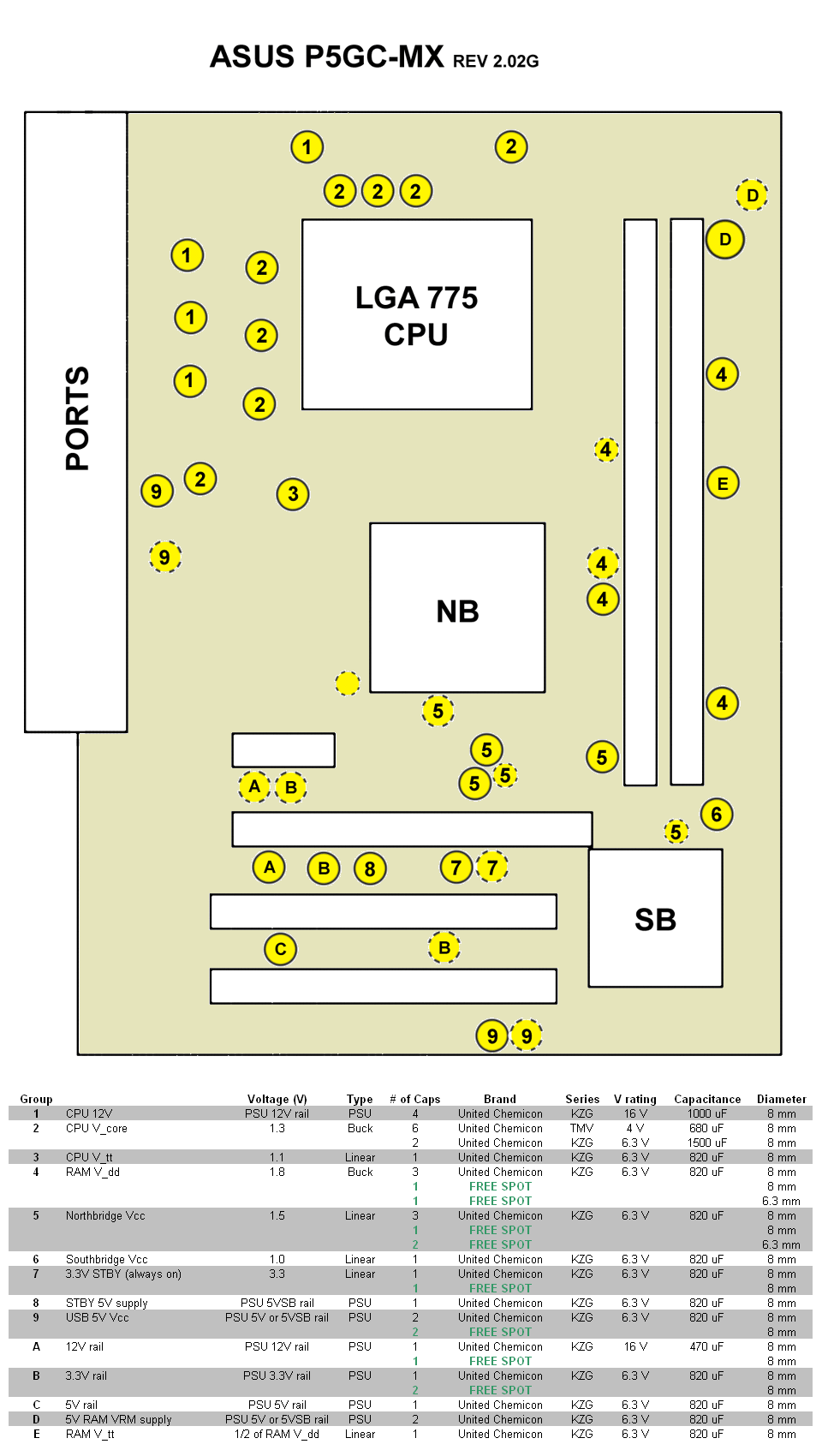
Since no socket 775 CPU runs at over 1.4V on its core, 2.5V polymers on the CPU VRM output (CPU V_core, rail #2) should be fine. For these, I used 6x Sanyo SEPC 2.5V, 820 uF – a slight (but welcome, I’m sure) boost in capacity over the original 680 uF TMV. Meanwhile, the RAM V_dd runs at 1.8V (though some DDR2 RAM could require up to 2.1V), so I figured it’s probably safer to use caps rated for at least 4V there. Unfortunately, I didn’t have any 4V polymers at the time. However, I did have 2x 6.3V, 560 uF Apaq –branded polymers that came from a newer parted ASUS motherboard. So I pulled one 6.3V 820 uF KZG cap from the RAM V_dd rail and then substituted those two Apaq polymers. I then concluded the recap done for the time being, which was this:
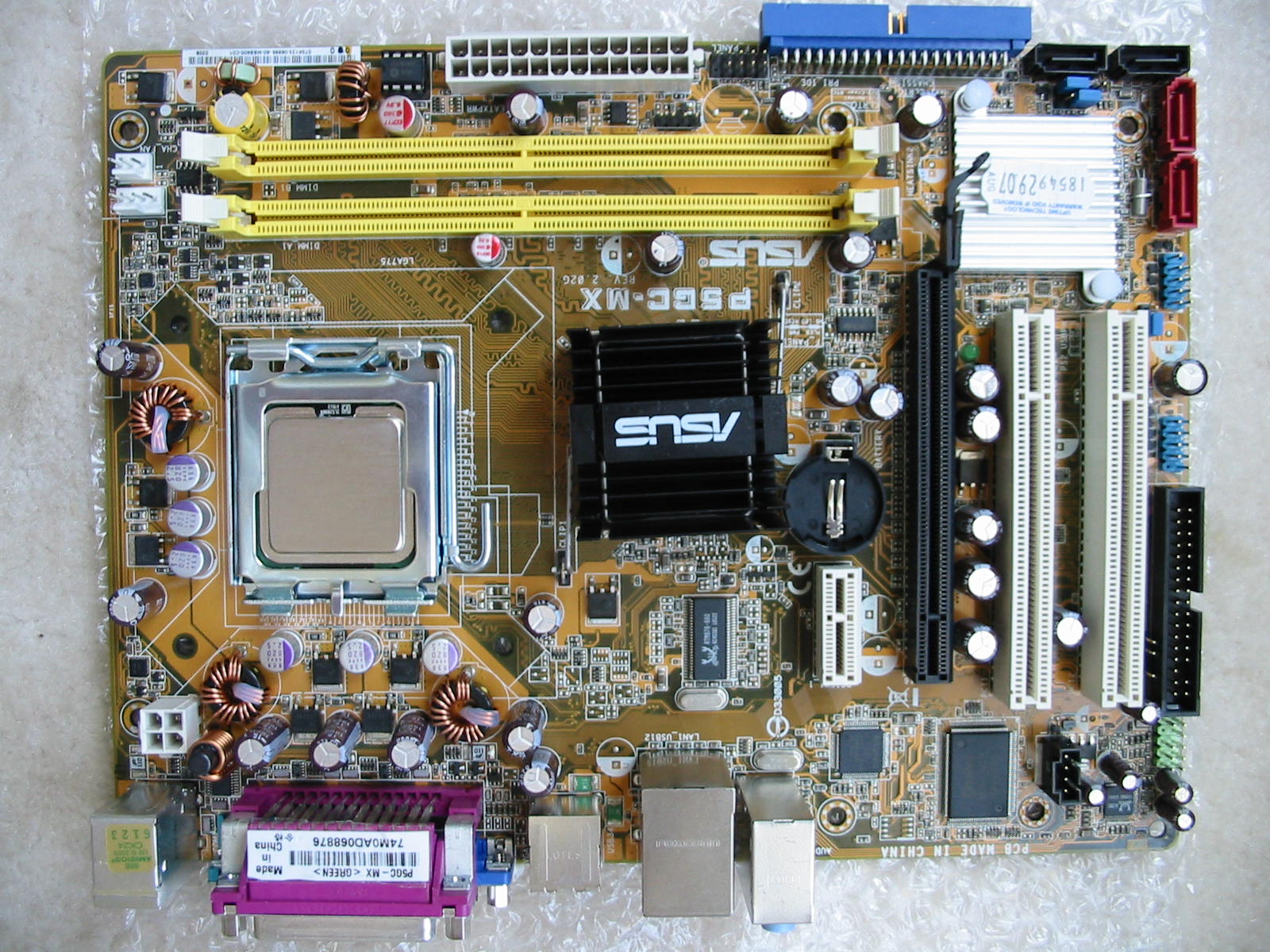
After this I put the motherboard in storage, due to being busy with college (and I still hadn’t made up my mind what components and case to use.) When I pulled it back out of storage again a few months later, I was greeted with this:
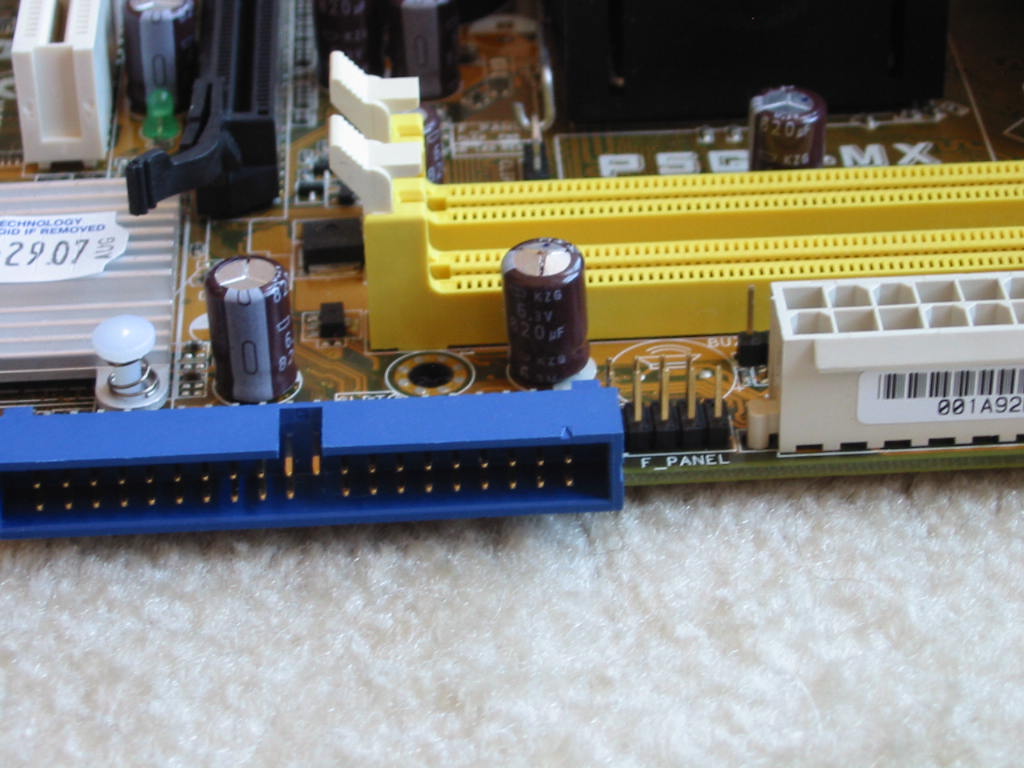
Yup, there they go – KZG sitting in storage and failing. This is not a myth, folks! Unfortunately, I didn’t have enough caps in stock at the time, so I only replaced that single bad KZG with a Rubycon ZLH (6.3V, 820 uF) and then shelved the motherboard once again. Then, once more, I came back to it two months later, pulled it out of storage to count how many caps I need to order for it and….another KZG had failed!
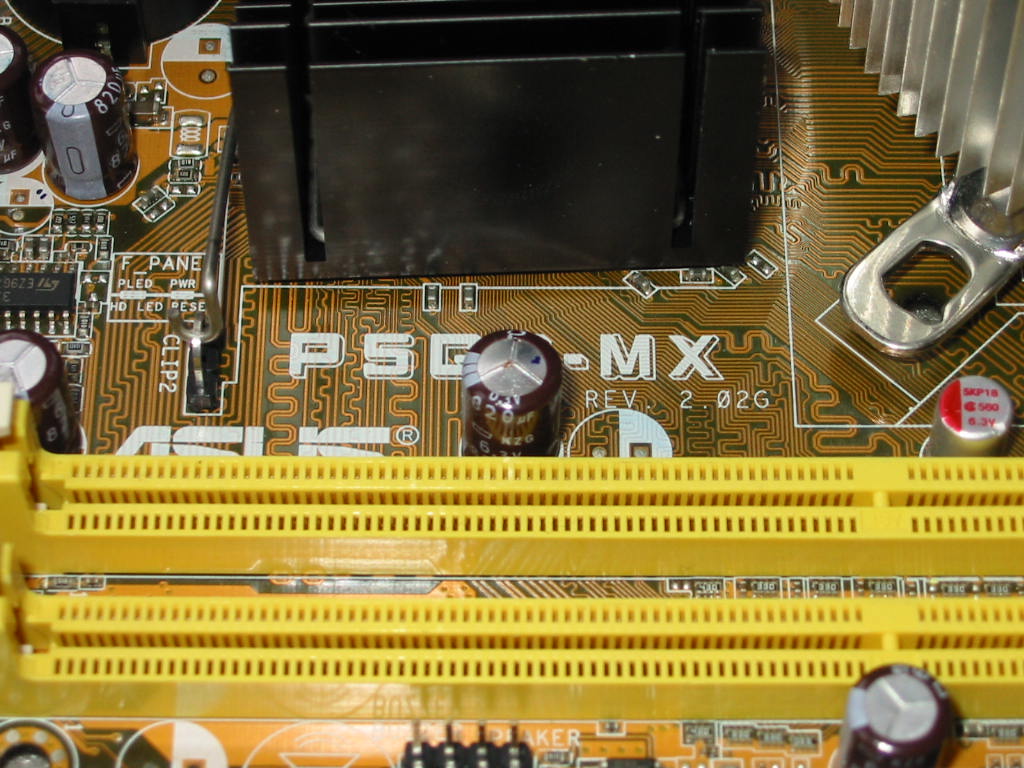
It was clear now I needed to do a full motherboard recap. But at this point, I already had found another PC for gaming, so I was no longer in a hurry to fix this one. Eventually, however, my parents’ old PC (a Dell Dimension 3000) really needed to be replaced with something newer. So finally I got a bunch of caps and did an almost-complete recap on the P5GC-MX. I only left a few KZG caps on there, simply due to running short on caps again (as I had bought/found other hardware that needed new caps too.) Most of these were in low-stress areas, such as filters for the USB ports and PCI/PCI-E slots, so no big deal if any failed there. After this I built a PC for my parents with this motherboard and an Intel Dual Core E2160 that was also sent to me by Pentium 4. The motherboard worked great without ever skipping a beat for the next few years.
Then I decided to take a look inside that PC one day somewhat recently, since it had been a few years and I thought it might need a dust cleaning maybe… plus, what a better time to check on the last few remaining 6.3V 820 uF KZG caps left. Sure enough, I found more bad ones! This was the motherboard as of August 2020:
Sure enough, I found more bad ones! This was the motherboard as of August 2020:
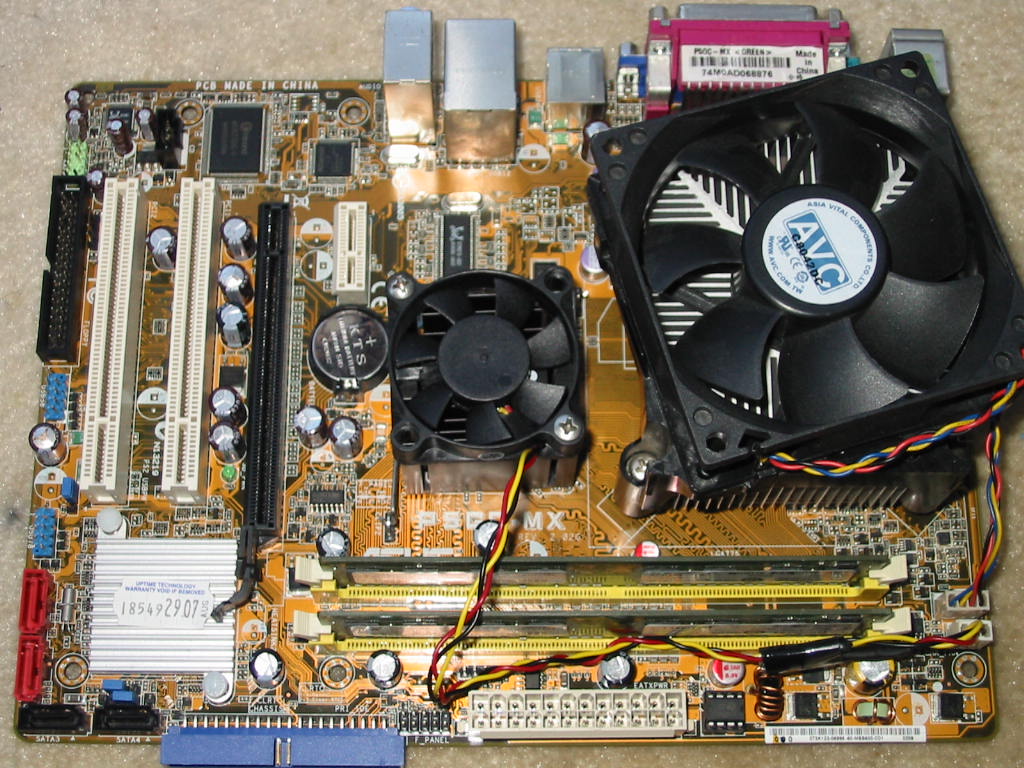
Basically, 3 more KZG’s had failed of the remaining 9 on the board.
https://www.badcaps.net/forum/attach...1&d=1611813392
https://www.badcaps.net/forum/attach...1&d=1611813392
Two of these were for the USB 5V filtering, and one for the 3.3V rail for the PCI/PCI-E slots. The other 6 looked OK and tested OK.
This time around, though, I actually had all the caps needed to complete the recap. So I pulled the rest of the 6.3V 820 uF KZG out and replaced them with more Rubycon ZLH of same voltage and capacity.
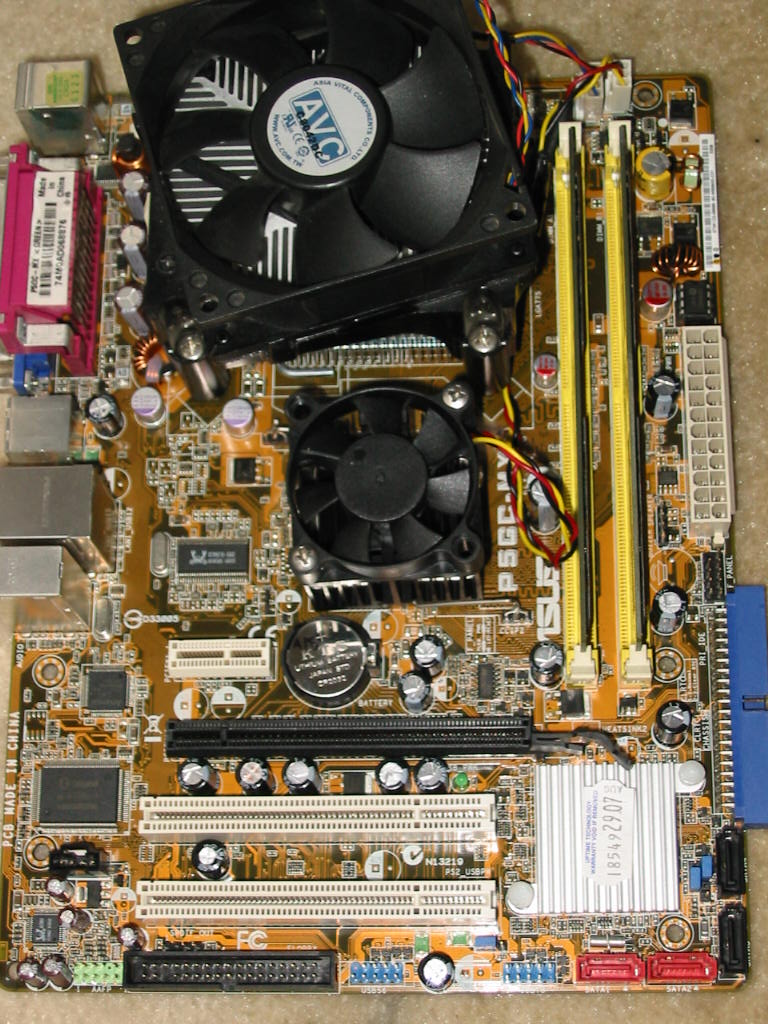
The only United Chemicon KZG that remain now on this motherboard are the 4x 16V 1000 uF units on the CPU VRM high-side. From what I have gathered over the years, 16V 1000 uF KZG don’t seem to be a common failure (I actually don’t recall seeing any.) Moreover, my parents have, like many other folks, started to move more towards using tablets. So this PC would rarely see any use anymore. Thus, as an experiment, I decided to leave the 16V 1000 uF KZG in there. I pulled one a few years back and it tested perfectly in spec, so I think it should be OK. The whole case has good cooling and those caps don’t run hot, so I do expect them to last. As another experiment, I even put some OST RLP for the filters on the USB ports in place of the 6.3V 820 uF KZG, since low-ESR caps are not really needed there. We will see how long those last, but I think they will be fine too. The PC barely gets any use now – mostly when someone needs to print or scan something… or when those silly tablets can’t open a page properly. As such, it sits turned OFF most of the time (but plugged in.)
For those who might be curious (*ahem* Mr. Per Hansson *ahem* ), I got the following date codes for 6.3V 820 uF KZG’s from this motherboard:
), I got the following date codes for 6.3V 820 uF KZG’s from this motherboard:
6(k) DI <-- 4x total; 2x read good, 2x bulged and leaking
6(k) DK <-- 3x total; all bulged and leaking
6(k) DG <-- 2x total; one good and one bulged / leaking
6(k) DH <-- 1x total; bulged and leaking
6(k) Nc <-- 1x total; still looks OK
6(k) Na <-- 3x total; all measure good
And the two 6.3V 1500 uF KZG:
7(k) 1H <-- 2x total; OK at time of removing, but went bad a few years after in storage on a temporary recap project (XFX GeForce 6800 XT video card.)
There was also a lone 16V 470 uF KZG for the 12V rail going to the PCI-E slot:
6(k) DL <-- measured good
The 4V 680b uF TMV did not have any date codes stamped on the side. However they do have a “71 L3” stamped on top, so maybe that’s their date code?
And unfortunately, I can’t read the date codes off of the remaining 4x 16V, 1000 uF KZG, due to them still being installed in the motherboard. But if they do fail, I will try to remember to add them here. Given the other KZG caps above, though, I imagine these have a similar date code – i.e. made around 2006 or 2007.
Anyways, now with all the 6.3V 820 uF gone, I don’t think I’ll be seeing any bad caps on this motherboard anytime soon. But we will see, of course… as always.
This one was gifted to me some years ago by user Pentium 4, along with a few other goodies. It actually came in working order with no bulging or leaking caps. However, I noted there were United Chemicon KZG caps everywhere on the motherboard. The CPU VRM output (CPU V_core) was the only exception: it had only 2x KZG. The rest was 6x UCC TMV 4V 680 uF caps… which aren’t any good news either.
So here is what the motherboard looked like with its original caps:
CPU VRM area up close…
https://www.badcaps.net/forum/attach...1&d=1611813246
And the rest of the lower half of the motherboard:
https://www.badcaps.net/forum/attach...1&d=1611813246
Also including a back-side picture below, just because I really like the bright yellow PCB on those old ASUS motherboards. (I really wish manufacturers would stop making just black motherboards, like it is nowadays.)
https://www.badcaps.net/forum/attach...1&d=1611813246
I didn’t have any immediate plans for this motherboard at the time when I got it, but it was one of the best motherboards I had back then, so I started thinking what kind of system I should build with it. In the meantime, I decided to at least recap the CPU VRM output, since I remembered seeing threads here on badcaps.net that showed UCC TMV caps going bad. Moreover, I was told the motherboard had several 10k’s worth of power-on hours. So that weighted in even further on the decision to do a preemptive CPU VRM recap, rather than wait for caps to start failing on their own.
Because these Chemicon TMV caps are right along the CPU socket (and in the path of hot air from the CPU heatsink), I thought it would be best to use polymers here. Also, since buck-regulated circuits put more stress on caps, I went after a few of the KZG on the RAM V_DIMM (RAM V_dd) as well.
And speaking of voltage rails, it wouldn’t make sense to talk about them without showing a cap diagram. So here is that:
Since no socket 775 CPU runs at over 1.4V on its core, 2.5V polymers on the CPU VRM output (CPU V_core, rail #2) should be fine. For these, I used 6x Sanyo SEPC 2.5V, 820 uF – a slight (but welcome, I’m sure) boost in capacity over the original 680 uF TMV. Meanwhile, the RAM V_dd runs at 1.8V (though some DDR2 RAM could require up to 2.1V), so I figured it’s probably safer to use caps rated for at least 4V there. Unfortunately, I didn’t have any 4V polymers at the time. However, I did have 2x 6.3V, 560 uF Apaq –branded polymers that came from a newer parted ASUS motherboard. So I pulled one 6.3V 820 uF KZG cap from the RAM V_dd rail and then substituted those two Apaq polymers. I then concluded the recap done for the time being, which was this:
After this I put the motherboard in storage, due to being busy with college (and I still hadn’t made up my mind what components and case to use.) When I pulled it back out of storage again a few months later, I was greeted with this:
Yup, there they go – KZG sitting in storage and failing. This is not a myth, folks! Unfortunately, I didn’t have enough caps in stock at the time, so I only replaced that single bad KZG with a Rubycon ZLH (6.3V, 820 uF) and then shelved the motherboard once again. Then, once more, I came back to it two months later, pulled it out of storage to count how many caps I need to order for it and….another KZG had failed!
It was clear now I needed to do a full motherboard recap. But at this point, I already had found another PC for gaming, so I was no longer in a hurry to fix this one. Eventually, however, my parents’ old PC (a Dell Dimension 3000) really needed to be replaced with something newer. So finally I got a bunch of caps and did an almost-complete recap on the P5GC-MX. I only left a few KZG caps on there, simply due to running short on caps again (as I had bought/found other hardware that needed new caps too.) Most of these were in low-stress areas, such as filters for the USB ports and PCI/PCI-E slots, so no big deal if any failed there. After this I built a PC for my parents with this motherboard and an Intel Dual Core E2160 that was also sent to me by Pentium 4. The motherboard worked great without ever skipping a beat for the next few years.
Then I decided to take a look inside that PC one day somewhat recently, since it had been a few years and I thought it might need a dust cleaning maybe… plus, what a better time to check on the last few remaining 6.3V 820 uF KZG caps left.
Basically, 3 more KZG’s had failed of the remaining 9 on the board.
https://www.badcaps.net/forum/attach...1&d=1611813392
https://www.badcaps.net/forum/attach...1&d=1611813392
Two of these were for the USB 5V filtering, and one for the 3.3V rail for the PCI/PCI-E slots. The other 6 looked OK and tested OK.
This time around, though, I actually had all the caps needed to complete the recap. So I pulled the rest of the 6.3V 820 uF KZG out and replaced them with more Rubycon ZLH of same voltage and capacity.
The only United Chemicon KZG that remain now on this motherboard are the 4x 16V 1000 uF units on the CPU VRM high-side. From what I have gathered over the years, 16V 1000 uF KZG don’t seem to be a common failure (I actually don’t recall seeing any.) Moreover, my parents have, like many other folks, started to move more towards using tablets. So this PC would rarely see any use anymore. Thus, as an experiment, I decided to leave the 16V 1000 uF KZG in there. I pulled one a few years back and it tested perfectly in spec, so I think it should be OK. The whole case has good cooling and those caps don’t run hot, so I do expect them to last. As another experiment, I even put some OST RLP for the filters on the USB ports in place of the 6.3V 820 uF KZG, since low-ESR caps are not really needed there. We will see how long those last, but I think they will be fine too. The PC barely gets any use now – mostly when someone needs to print or scan something… or when those silly tablets can’t open a page properly. As such, it sits turned OFF most of the time (but plugged in.)
For those who might be curious (*ahem* Mr. Per Hansson *ahem*
 ), I got the following date codes for 6.3V 820 uF KZG’s from this motherboard:
), I got the following date codes for 6.3V 820 uF KZG’s from this motherboard:6(k) DI <-- 4x total; 2x read good, 2x bulged and leaking
6(k) DK <-- 3x total; all bulged and leaking
6(k) DG <-- 2x total; one good and one bulged / leaking
6(k) DH <-- 1x total; bulged and leaking
6(k) Nc <-- 1x total; still looks OK
6(k) Na <-- 3x total; all measure good
And the two 6.3V 1500 uF KZG:
7(k) 1H <-- 2x total; OK at time of removing, but went bad a few years after in storage on a temporary recap project (XFX GeForce 6800 XT video card.)
There was also a lone 16V 470 uF KZG for the 12V rail going to the PCI-E slot:
6(k) DL <-- measured good
The 4V 680b uF TMV did not have any date codes stamped on the side. However they do have a “71 L3” stamped on top, so maybe that’s their date code?
And unfortunately, I can’t read the date codes off of the remaining 4x 16V, 1000 uF KZG, due to them still being installed in the motherboard. But if they do fail, I will try to remember to add them here. Given the other KZG caps above, though, I imagine these have a similar date code – i.e. made around 2006 or 2007.
Anyways, now with all the 6.3V 820 uF gone, I don’t think I’ll be seeing any bad caps on this motherboard anytime soon. But we will see, of course… as always.
Comment