Greetings. I am taking a stab at my first TV repair. Its a 60" Samsung UN60J6200AF.
Initial findings: Plug unit in, not turning anything
on I find the 400v+ power supply to the LEDS is active.
I am not familiar with TV power supply but i find it odd this is seemingly in the 'on' state.
I do not get any reading across the 450v filter caps, but on the power diodes.
I find two regulators on the tv. At this point i get 12v from center pin on one and a slightly fluctuating 1 v. on the 2nd regulator, and its cold.
The two pinout cables from PS to the control board panel reads:
(10 pin dual layer) top row i read- ground, 12v, 12v, 12v, 12v. bottom row- ground, 0, 12v, .9v, .3v
The 4 wire cable to the panel are- 419v, 100v, 0, .8v
The TV is too heavy for me to see if there is a picture that isnt backlit.
I feel there is a bad regulator here but i would like feedback.
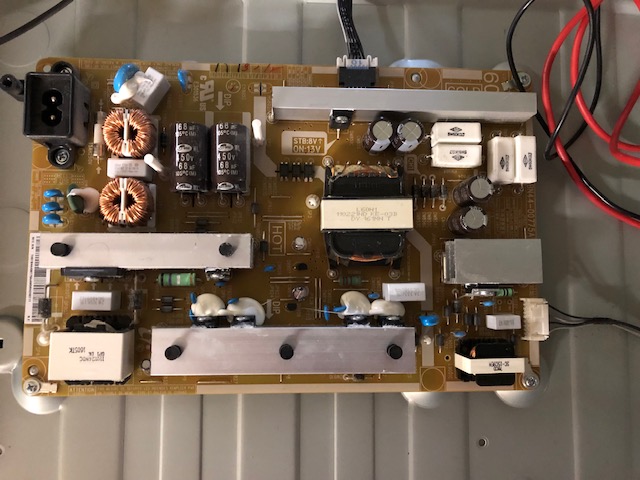
Initial findings: Plug unit in, not turning anything
on I find the 400v+ power supply to the LEDS is active.
I am not familiar with TV power supply but i find it odd this is seemingly in the 'on' state.
I do not get any reading across the 450v filter caps, but on the power diodes.
I find two regulators on the tv. At this point i get 12v from center pin on one and a slightly fluctuating 1 v. on the 2nd regulator, and its cold.
The two pinout cables from PS to the control board panel reads:
(10 pin dual layer) top row i read- ground, 12v, 12v, 12v, 12v. bottom row- ground, 0, 12v, .9v, .3v
The 4 wire cable to the panel are- 419v, 100v, 0, .8v
The TV is too heavy for me to see if there is a picture that isnt backlit.
I feel there is a bad regulator here but i would like feedback.
Comment