My mother's Philips 70PUS7505/12 TV suddenly began to display this kind of behavior:

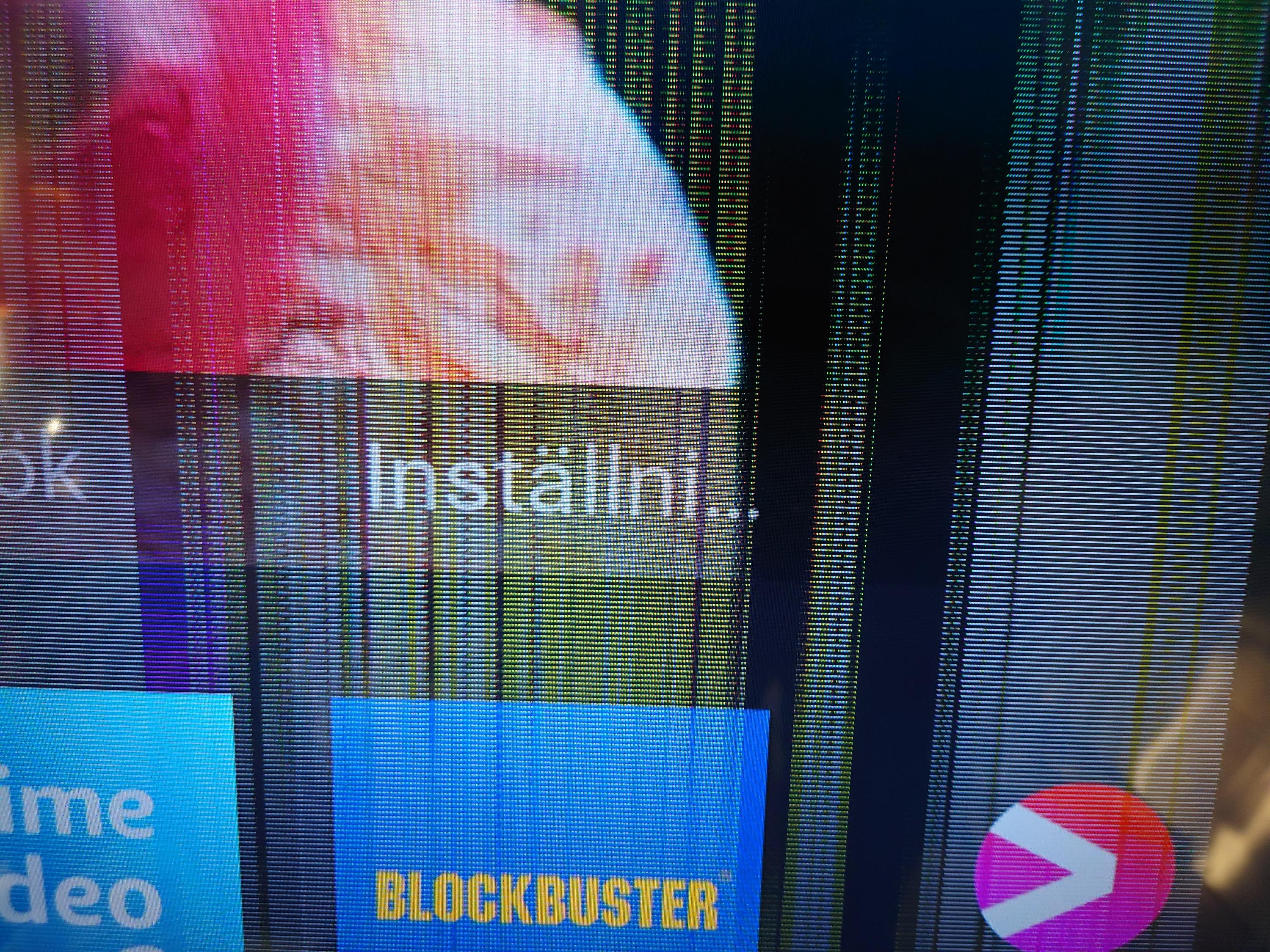
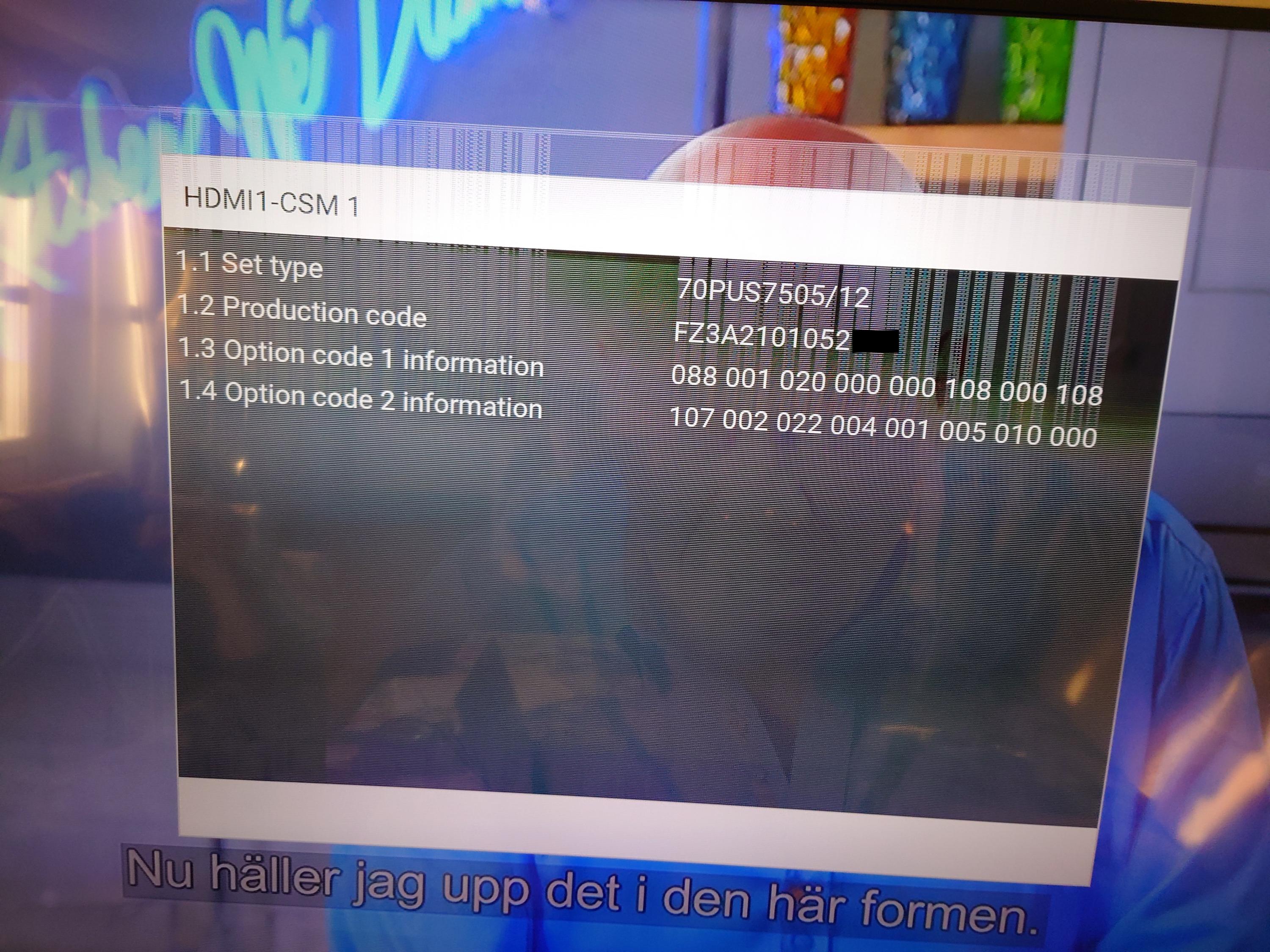
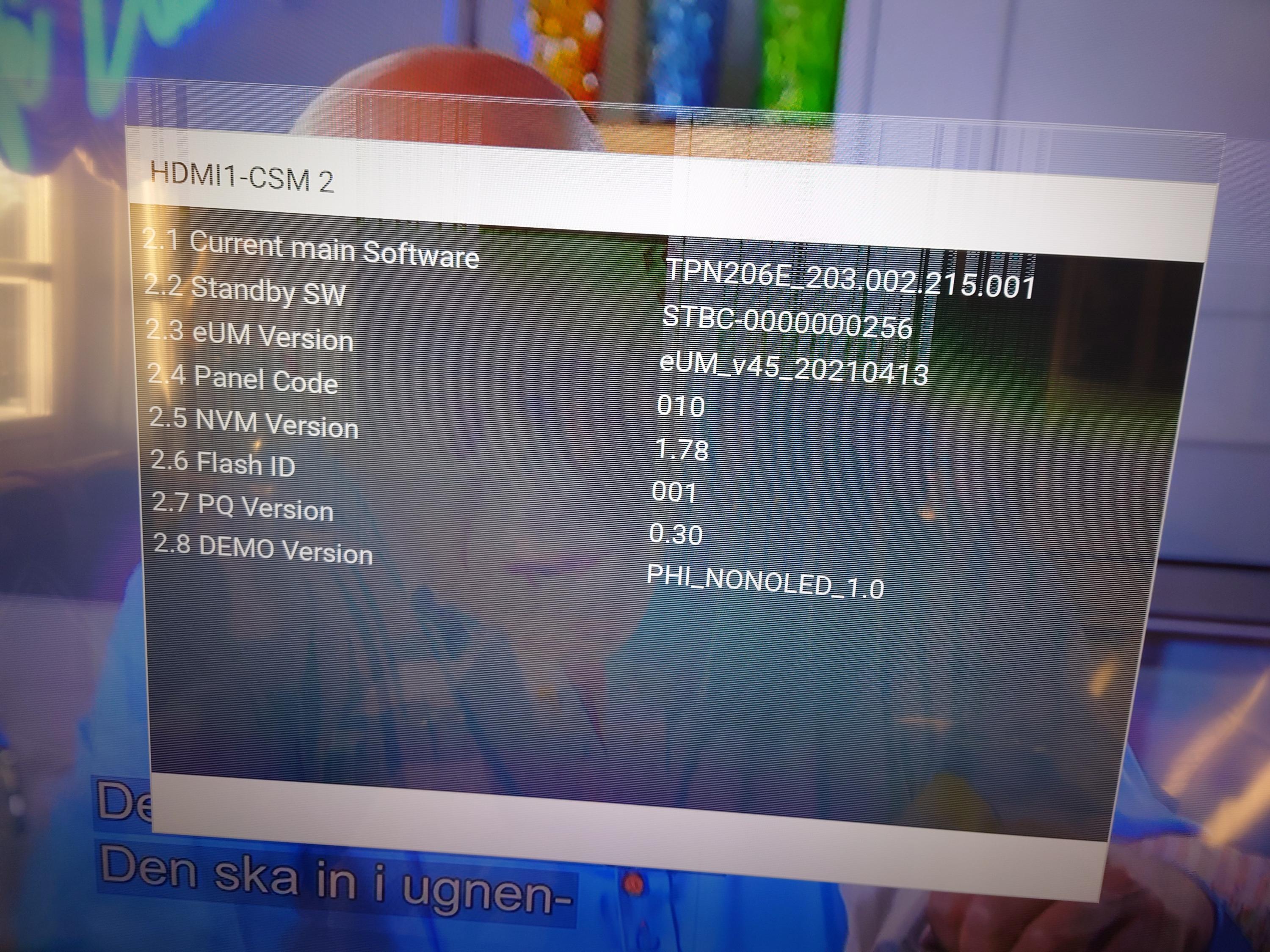
Contrast differences from a light area to a dark area above, become "echoed" vertically upwards.
It's the same behavior with all colors as long as there is a relative contrast difference between them.
There are no other issues; the backlight works fine, the Error code buffer is all zeros.
I tried it on each HDMI-input, the result was the same.
I tried in another resolution, still the same.
I tried with three different sources; tv-decoder, media player, laptop, no difference.
I tried fiddling all the picture-related controls on the TV, but nothing had an impact on the problem.
The back label says:
The service manual is available here.
The troubleshooting flowchart in the service manual shows:
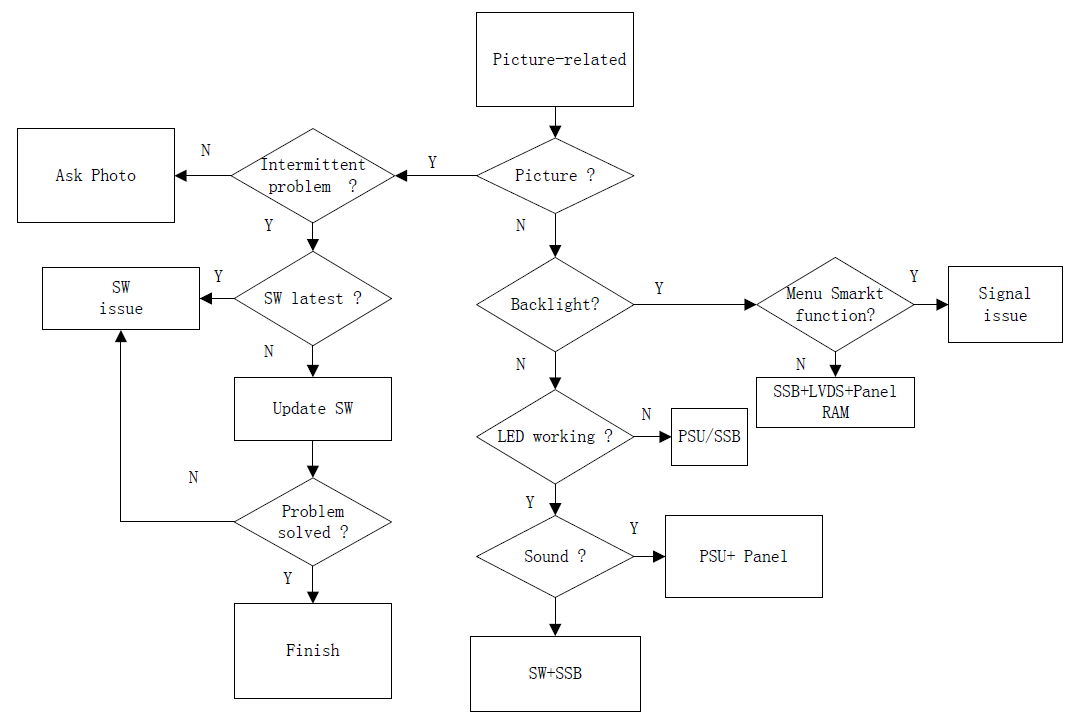
The flowchart suggests updating to the latest software when experiencing a picture-related issue which is non-intermittent.
There was an update available, so I installed that but the problem still persists without any difference.
Does anyone have an idea what kind of problem this is even?
Is it a known problem with this series of models?
Is there a service notice about it from Philips or something?
Thanks in advance!
Contrast differences from a light area to a dark area above, become "echoed" vertically upwards.
It's the same behavior with all colors as long as there is a relative contrast difference between them.
There are no other issues; the backlight works fine, the Error code buffer is all zeros.
I tried it on each HDMI-input, the result was the same.
I tried in another resolution, still the same.
I tried with three different sources; tv-decoder, media player, laptop, no difference.
I tried fiddling all the picture-related controls on the TV, but nothing had an impact on the problem.
The back label says:
Code:
Model: 70PUS7505/12 Serial: FZ3A2101052xxx Set Option: 016 Chassis: S TPN20.6E LA
The troubleshooting flowchart in the service manual shows:
The flowchart suggests updating to the latest software when experiencing a picture-related issue which is non-intermittent.
There was an update available, so I installed that but the problem still persists without any difference.
Does anyone have an idea what kind of problem this is even?
Is it a known problem with this series of models?
Is there a service notice about it from Philips or something?
Thanks in advance!



Comment