Hello fine people. I have this TV giving me issues.
Symptoms:
-Powers on with no image but can hear tuner static
-No OSD
-As it powers on, the screen comes on to a light grey for a couple seconds then changes to a faintly noticeable grey. Like the raster is there but no image.
What I've done:
-Verified high voltages. Va 60, Vs 203, Vsc -190, 150, 105
-Verified lower voltages like +5 and +17 from the PSU. 1.8, 3.3, 5 on CTRL board
-Pulled the upper Y-Buffer board out. This makes the top half of the display completely black instead of that faint grey.
-Probed a "waveform" pad on the upper Y buffer board. Waveforms are present
-Removed the CTRL board which caused the panel to be completely dark. Also the waveforms I probed earlier were gone.
I'd like to rule out the PSU as all voltages coming off it seem correct. I want it to be the CTRL board since its cheap and connected to everything but it is sending out signals to the Y board. Maybe this implies the mainboard (input board) is not sending the CTRL board a good video signal? But I want to think the mainboard is working since if there's sound, it must be decoding a sound signal so the main IC would be operational.
So I'm kind of stuck at this point.
Symptoms:
-Powers on with no image but can hear tuner static
-No OSD
-As it powers on, the screen comes on to a light grey for a couple seconds then changes to a faintly noticeable grey. Like the raster is there but no image.
What I've done:
-Verified high voltages. Va 60, Vs 203, Vsc -190, 150, 105
-Verified lower voltages like +5 and +17 from the PSU. 1.8, 3.3, 5 on CTRL board
-Pulled the upper Y-Buffer board out. This makes the top half of the display completely black instead of that faint grey.
-Probed a "waveform" pad on the upper Y buffer board. Waveforms are present
-Removed the CTRL board which caused the panel to be completely dark. Also the waveforms I probed earlier were gone.
I'd like to rule out the PSU as all voltages coming off it seem correct. I want it to be the CTRL board since its cheap and connected to everything but it is sending out signals to the Y board. Maybe this implies the mainboard (input board) is not sending the CTRL board a good video signal? But I want to think the mainboard is working since if there's sound, it must be decoding a sound signal so the main IC would be operational.
So I'm kind of stuck at this point.
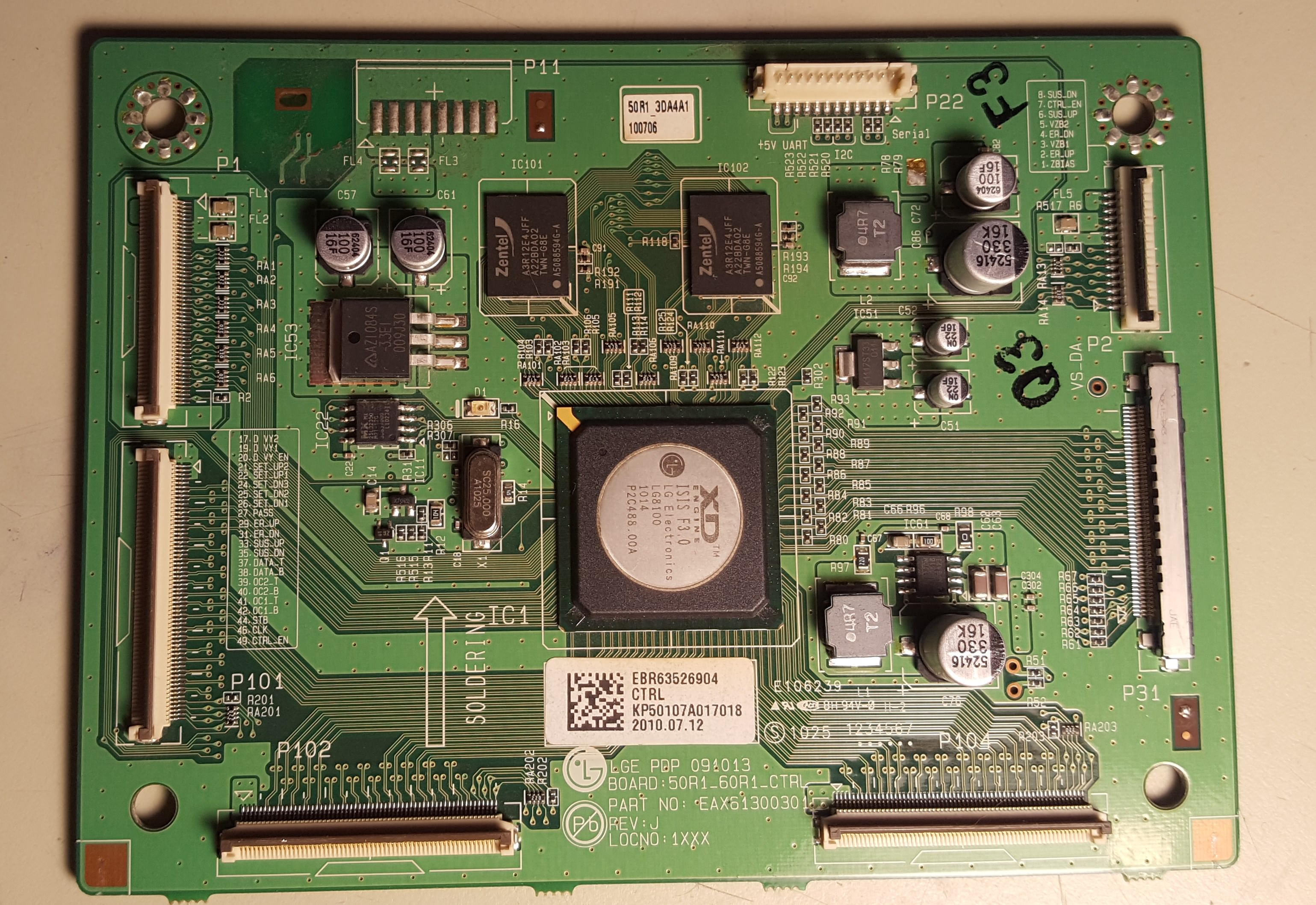

Comment