I've never seen a GPU run this hot and still be functioning (this post created from it)!! It's not artifacting or any other noticeable malfunctions within Windows, and Windows is at idle....nothing going on. I tried it in 2 machines, same result. It's exhaust vents & bottom side of heatsink bracket are so hot you can't touch; it will burn you!! WTF is wrong with this thing?!?

Scary high temps and pulling 28 AMPS! ...and ZERO GPU load! It's not even ramping up fan speeds.....not that it would help much; it shouldn't be this hot.
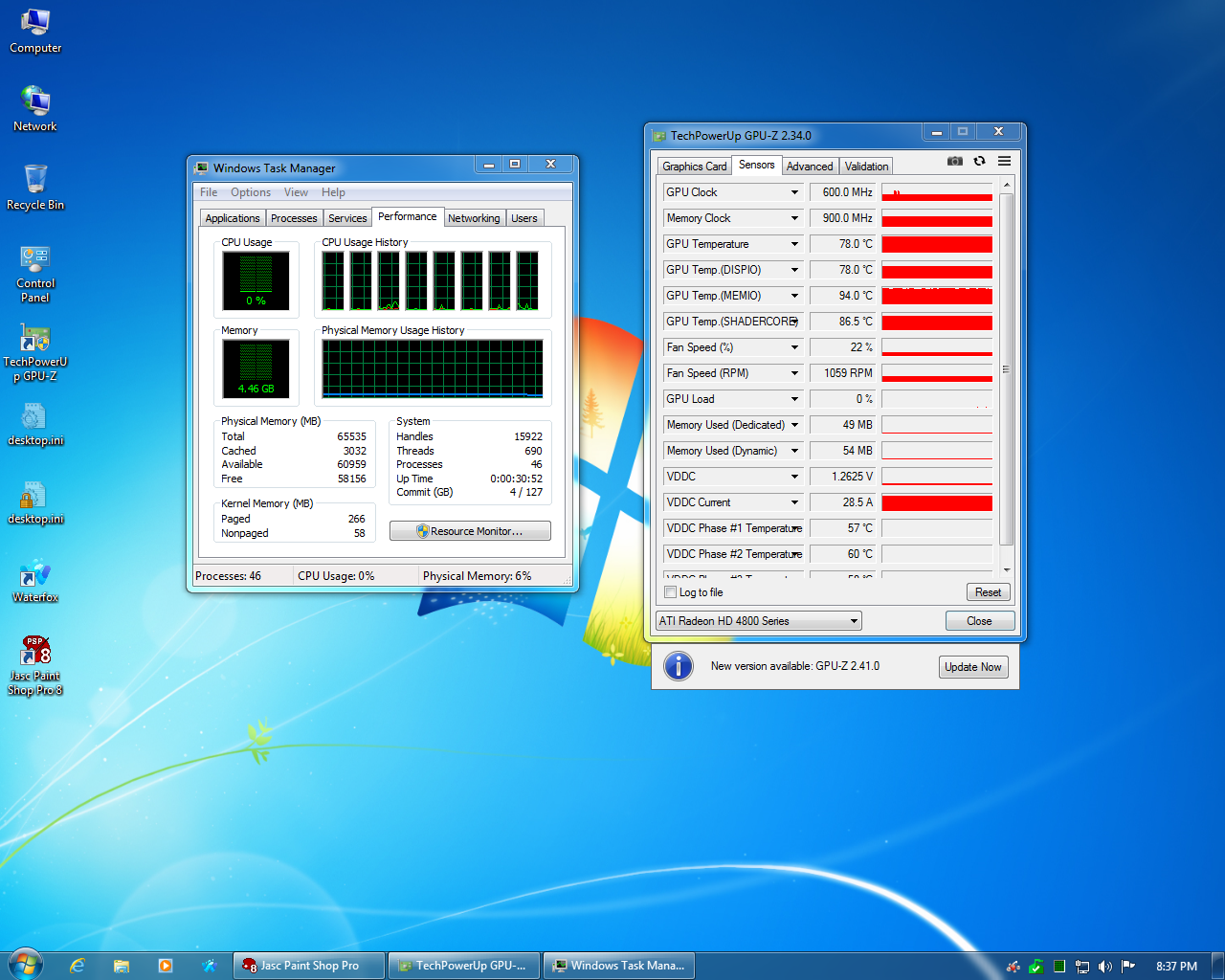
Scary high temps and pulling 28 AMPS! ...and ZERO GPU load! It's not even ramping up fan speeds.....not that it would help much; it shouldn't be this hot.

 These cards run hot and eat a lot of power. 2x will ask about 300W from the 12V rail under load, so make sure you got a beefy PSU.
These cards run hot and eat a lot of power. 2x will ask about 300W from the 12V rail under load, so make sure you got a beefy PSU.
 You're going to have to coach me through that one!! ....but FWIW, I think I got the card damaged in shipping working. I haven't 'put the fire' to it yet....but it is now post'ing and doesn't create a panic when the driver is loaded. It does run just as hot though... :-/ When I saw that components were knocked off it, I kept the packaging. Every time I shook it out over a big plastic tote, more SMT components fell out. I used the good one as the road map as to what went where....
You're going to have to coach me through that one!! ....but FWIW, I think I got the card damaged in shipping working. I haven't 'put the fire' to it yet....but it is now post'ing and doesn't create a panic when the driver is loaded. It does run just as hot though... :-/ When I saw that components were knocked off it, I kept the packaging. Every time I shook it out over a big plastic tote, more SMT components fell out. I used the good one as the road map as to what went where....
 And these high-end HD4800 cards do fail quite a lot after enough thermal abuse.
And these high-end HD4800 cards do fail quite a lot after enough thermal abuse.
Comment