Re: Dead Asus P5P800-VM
Hello Momaka,
Thanks for taking the time to give me some advice, appreciated.
Tonight I did some more tests and I noticed that the voltage out of the inductors is not clean at all. Am I mistaken in understanding that that line is the VCore line and it should be very clean as it goes to the processor? See picture below.
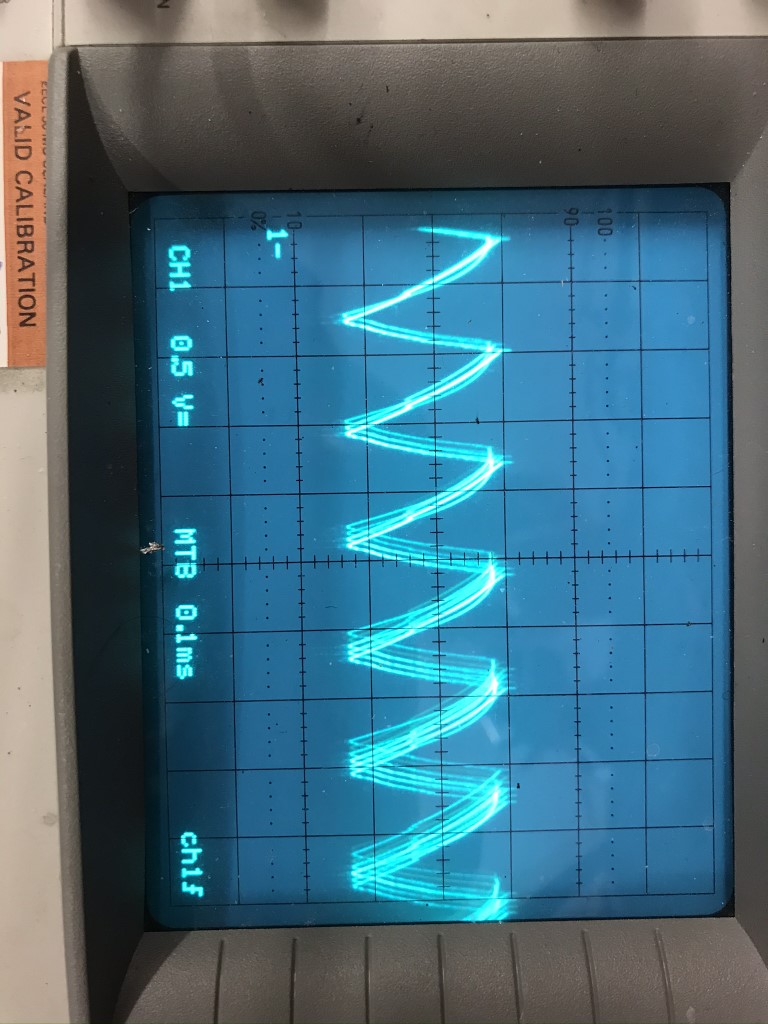
Very happy to do so. Would you be able to help me sourcing an appropriate replacement? The original components are, obviously, discontinued and I want to be sure I am selecting the right components.
Below is from a previous post:
That's a good question. Those tiny resistors are getting very hot but I do not see a short. The resistors read ok. I removed the mosfet and it tested ok. I believe that is the power for the Northbridge - I should check that again.
Sure, why not. I have purchased some Wurth for another motherboard.
https://uk.rs-online.com/web/p/products/8392114/
They are on that other board and they seem to work ok.
No, I do not have a POST card. I was thinking of purchasing one but I have plugged a speaker and there is no error BEEP so I thought I would waste my money. Indeed it would be a good idea to try.
Cheers again for your help.
Hello Momaka,
Thanks for taking the time to give me some advice, appreciated.
Tonight I did some more tests and I noticed that the voltage out of the inductors is not clean at all. Am I mistaken in understanding that that line is the VCore line and it should be very clean as it goes to the processor? See picture below.
I suggest replacing all three MOSFET drivers at once and all of the MOSFETs too. While at it, also check all of the MOSFET Gate resistors and caps, if any.
Below is from a previous post:
My Mosfets are 04N03LA and 60T03GH. Those are long discontinues. Would you be able to help me finding a suitable replacement?
For the 60T03GH I found this
https://uk.rs-online.com/web/p/mosfe...gU3849ERaBpI-o
For the 04N03La I found this
https://uk.rs-online.com/web/p/mosfe...Yb6EygMdYB1UdI
They sell in packs of 10 so it would be £26 of components and I'd like to make sure they are suitable - any cheaper alternative is very welcome!
For the 60T03GH I found this
https://uk.rs-online.com/web/p/mosfe...gU3849ERaBpI-o
For the 04N03La I found this
https://uk.rs-online.com/web/p/mosfe...Yb6EygMdYB1UdI
They sell in packs of 10 so it would be £26 of components and I'd like to make sure they are suitable - any cheaper alternative is very welcome!
Also, is that discoloration on the MOSFET(s) near the AGP port or just bad lightning? I suspect there may be something going on there as well.
Last but not least, you may want to replace those Panasonic FL 4V, 680 uF caps, even if they read OK. After a while (may power-on hours), I find that any liquid electrolytic cap on LGA775 mobos with the caps under the heatsink like that will eventually fail or develop high ESR or just get flaky. Using solid polymer caps like Sanyo SEPC or Nichicon LF or similar should fit under there and work great. I typically go with 2.5V, 820 uF.
https://uk.rs-online.com/web/p/products/8392114/
They are on that other board and they seem to work ok.
No, I do not have a POST card. I was thinking of purchasing one but I have plugged a speaker and there is no error BEEP so I thought I would waste my money. Indeed it would be a good idea to try.
Cheers again for your help.


Comment