I'm new in self-repair. However I will try to keep it short and simple.
Info:
Samsung Syncmaster T220
Modelcode: LS22TWHSUV/EN
Produced: 2009
Problem:
When pressing the power button it takes 3 seconds until a picture appear, then that picture disappear after 2 more seconds. Using a flashlight I can see movement on the monitor so should be a backlight turning off issue.
Slogan on the box:
"Design That Performs" (..badly because of cheap components)
Troubleshooting
Done so far:
Questions:
Now, I'm trying to get my hands on the needed tools. But before I have them I would like to find out precisely what to do.
Ok, I tried to read the guide at https://www.badcaps.net/forum/showthread.php?t=10419
While the caps looks fine I guess i will have to check those as well, don't know if I can get hold of a ESR tester or know how to use it.
I think i understand the mosfets, there's only one (IC102) and will test that as soon as i get my hands on a multimeter. As far as I understand I set it to 200ohm and check if it below 30. The same with the fuse/picufuse, where it has to be below 1.0ohm.
Now the "Bad inverter transformer" troubleshooting is causing me trouble. I don't know what to do. It mentions 4 pins but I seem to have 9 pins on each transformer like this:
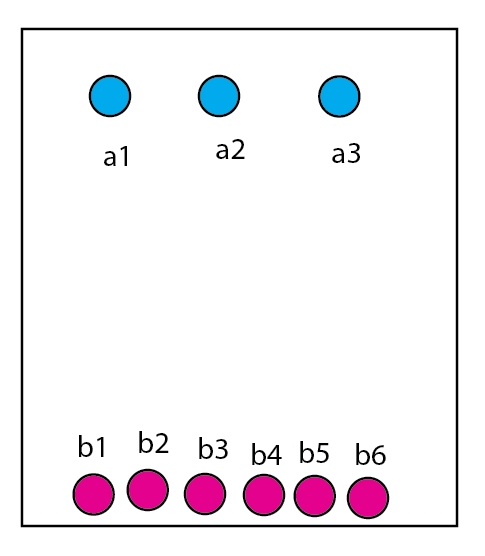
Any comments on what I should do here?
These seem to be the most likely things to test before I go further down the guide. Any other things I should test?
Thanks in advance for any comments
/Carbonic
Info:
Samsung Syncmaster T220
Modelcode: LS22TWHSUV/EN
Produced: 2009
Problem:
When pressing the power button it takes 3 seconds until a picture appear, then that picture disappear after 2 more seconds. Using a flashlight I can see movement on the monitor so should be a backlight turning off issue.
Slogan on the box:
"Design That Performs" (..badly because of cheap components)
Troubleshooting
Done so far:
- Found the power board and looked it over. Sadly can't see any bad caps or anything malicious. Took 7 pictures if you want to look with your expert eyes.
Questions:
Now, I'm trying to get my hands on the needed tools. But before I have them I would like to find out precisely what to do.
Ok, I tried to read the guide at https://www.badcaps.net/forum/showthread.php?t=10419
While the caps looks fine I guess i will have to check those as well, don't know if I can get hold of a ESR tester or know how to use it.
I think i understand the mosfets, there's only one (IC102) and will test that as soon as i get my hands on a multimeter. As far as I understand I set it to 200ohm and check if it below 30. The same with the fuse/picufuse, where it has to be below 1.0ohm.
Now the "Bad inverter transformer" troubleshooting is causing me trouble. I don't know what to do. It mentions 4 pins but I seem to have 9 pins on each transformer like this:
Any comments on what I should do here?
These seem to be the most likely things to test before I go further down the guide. Any other things I should test?
Thanks in advance for any comments
/Carbonic


Comment