Hi guys I have a SONY BDV-E4100 blu ray player that was powered off during an update, I have read the sony guide and it says press function till it displays BD on the screen but its not changing, it only says TV on the internal display and no output to the TV screen at all. I also noticed that when eject is pressed the drive ejects but wont go back in, even when pushed. Can this be re flashed any way?
Thank you to the guys at HEGE supporting Badcaps [ HEGE ] [ HEGE DEX Chart ]
Announcement
Collapse
No announcement yet.
SONY BDV-E4100 powered off during update
Collapse
X
-
Re: SONY BDV-E4100 powered off during update
disconnect from wall socket.. open the cover.. disconnect the Disk unit ribbon cable from the MB. insert disk in the tray and with yours finger from the side roll it until the tray closed and laser unit went to top to reach the disk. you will hear tick mean closed. ( you can use 3V external on the motor too by playing by the probe - & + to open the tray or to close it.
after it closed in place. connect back the disk unit cable and turn on from wall socket see what will happen if the disk rolling or ejected.
-
Re: SONY BDV-E4100 powered off during update
looks like there's firmware there, I suppose you can retry thru usb: https://www.sony.co.uk/electronics/s...4100/downloads
Comment
-
Re: SONY BDV-E4100 powered off during update
If there is an LED on the usb stick, then the player’s call will be visible on it (it will blink quickly), but it seems to me that this will not work if the bootloader is damaged (you need to find a service manual, maybe there is a recovery procedure in it), with someone else’s dump is also not will start, because Sony has the firmware tied to the processor (individual keys are installed for each model).
Comment

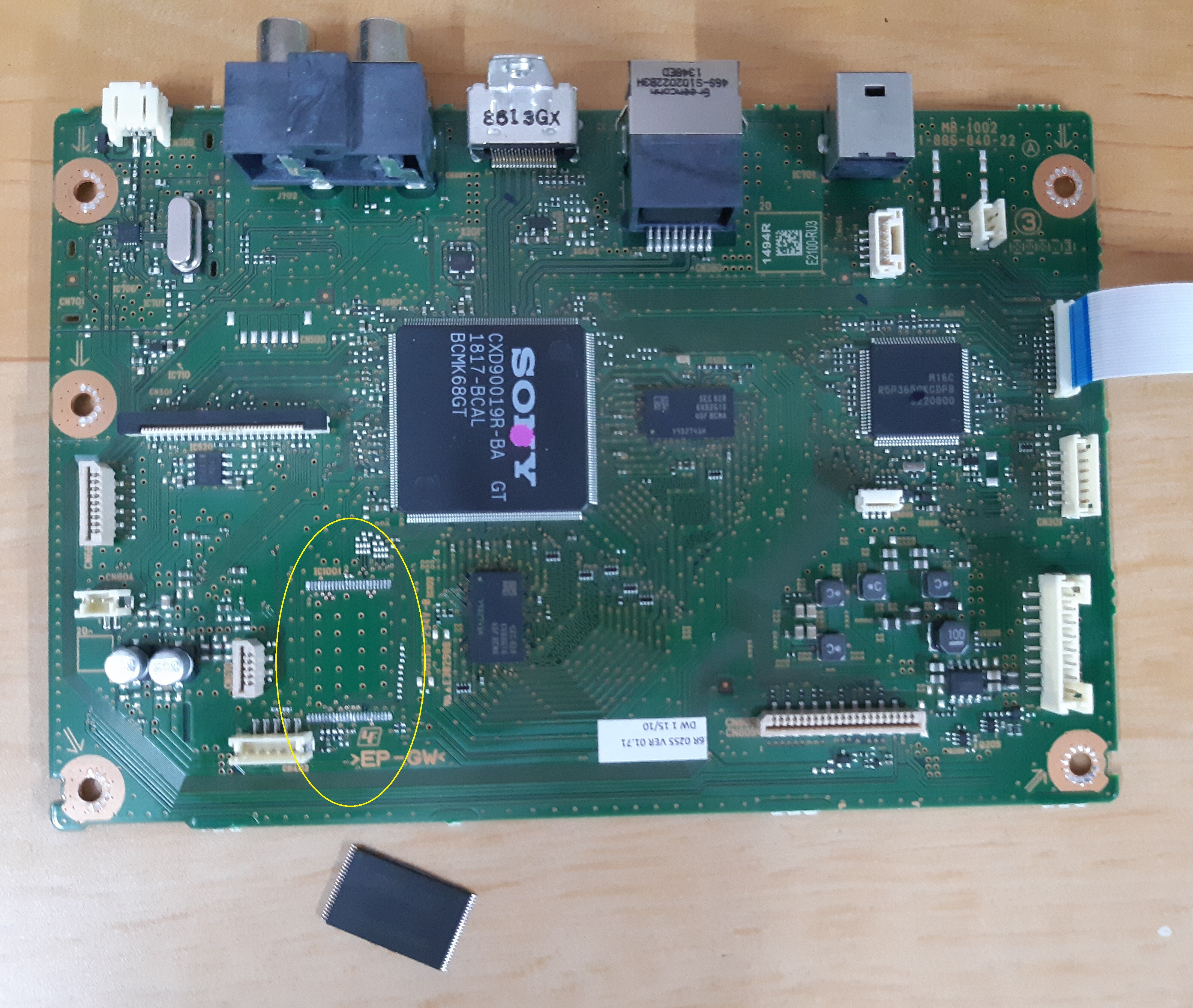

Comment