Hi there, the backlight on my TV has failed (LG 42LN5400). Sound works but no image unless I shine a torch. The LED's don't seem to flash when turning on.
On standby the power LED is red like normal, but when turning on it flashes 3 times.
This started while using my chromecast to play music, looked up and the image was gone.
LED voltages below power on (not sure if my meter is cheap but doesn't stay on a fixed voltage when taking these, fluctuates around by 10 or 15v constantly):
Pin 1:
Peak ~ 100
10 secs roughly ~100
Pin 3:
Peak ~ 140
10 secs roughly ~140
Pin 5:
Peak ~ 140
10 secs roughly ~140
Pin 7:
Peak ~230
10 secs roughly ~ 230
They basically stay the same, although fluctuate around by 10 or 15v as I said. When I check them with the LED connector disconnected I only get a reading from pin 7 of 230/240v.
I am planning to inspect the LED's tonight, never done any of this before but from google vids looks like it will take a while.
Is this likely to be the LED's?
On standby the power LED is red like normal, but when turning on it flashes 3 times.
This started while using my chromecast to play music, looked up and the image was gone.
LED voltages below power on (not sure if my meter is cheap but doesn't stay on a fixed voltage when taking these, fluctuates around by 10 or 15v constantly):
Pin 1:
Peak ~ 100
10 secs roughly ~100
Pin 3:
Peak ~ 140
10 secs roughly ~140
Pin 5:
Peak ~ 140
10 secs roughly ~140
Pin 7:
Peak ~230
10 secs roughly ~ 230
They basically stay the same, although fluctuate around by 10 or 15v as I said. When I check them with the LED connector disconnected I only get a reading from pin 7 of 230/240v.
I am planning to inspect the LED's tonight, never done any of this before but from google vids looks like it will take a while.
Is this likely to be the LED's?

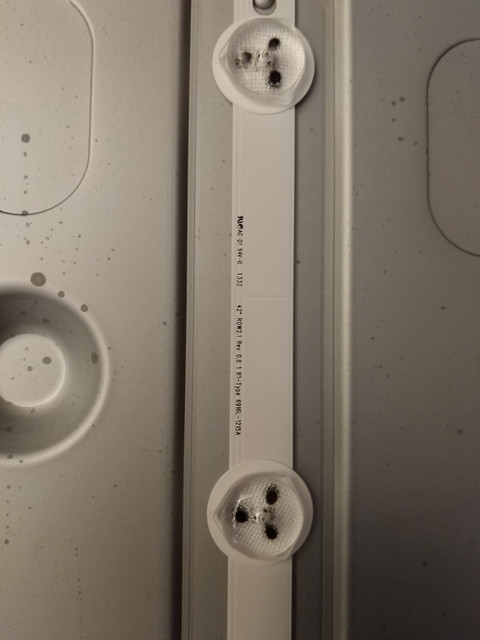


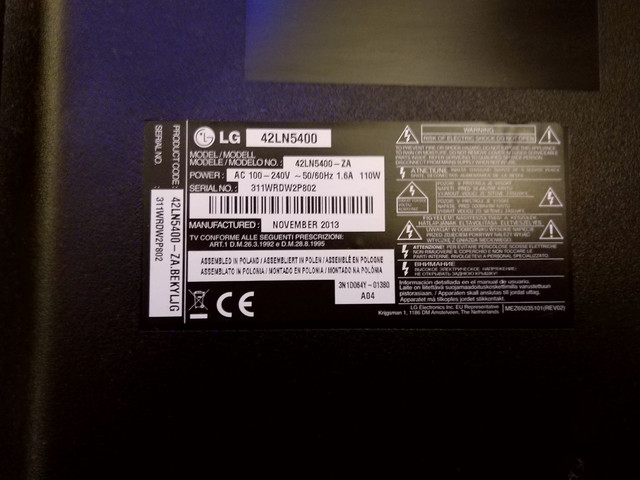

Comment