Here is all the info you should need to remove bios password from your same model or one with an MEC-Chip and also write back the config data
T14s - MEC-1663 - Jtag - Pinout - Bios Password Removal
See Diagram for Wiring.
Use MEC-1633#ISP on your RT809h
This is same Jtag pinout and method for T490S/X390
(But your R/W 10K Resistor Location May In a Different Location)
MEC-Chips Store Bios Password In a Secure Un-Editable Area
Following steps clear that secure area to re-initialize itself to default (Blank)
Removing Bios Password Steps:
-Read MEC Chip
-Erase chip
-Unplug power from board for 2 Min
-Write dump back that we just read.-Password Is now Gone
Remember to move R/W Resistor Back To Original Position For Normal Operation.
After clearing bios password you have also wiped the serial and model number to restore them use the ThinkPad Config Information Update Utility.
Serial/Model Info can usually be found on motherboard stickers and bottom cover.
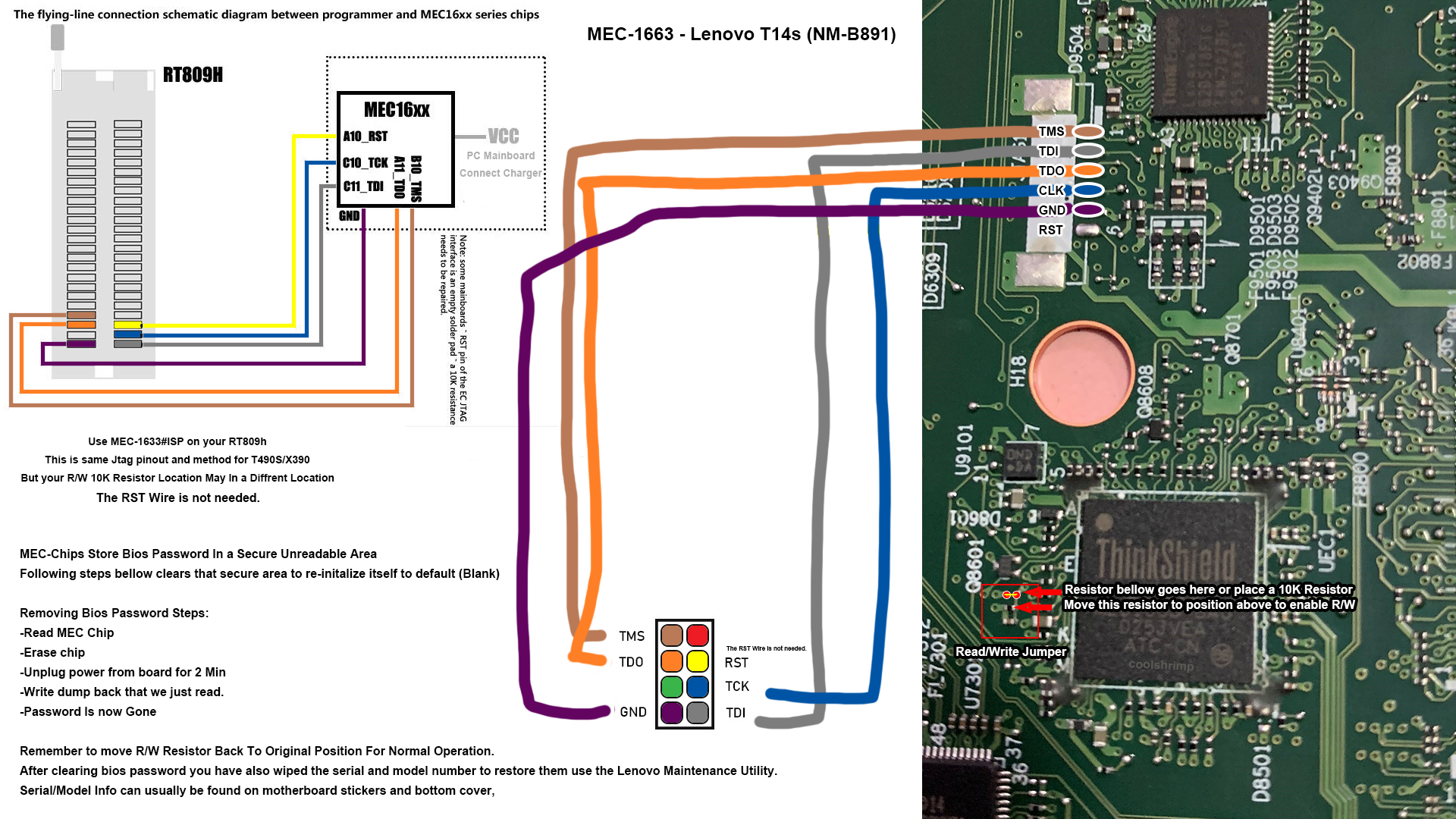
To set the Serial Number, Model Number, Etc back onto a Lenovo T14s:
I Used "ThinkPad Config Information Update Utility v1.11" attached
-Extract and run "usbfmtpw.exe" this will format your USB and copy the files over.
(check that the files copied after format. if not manually copy them to the root of the USB).
-Insert to laptop and boot to USB FDD it is EFI not Legacy (USB you just created).
-Now go 1, then use 2 to read current keys. record any keys shown, take a photo of them they will be erased if there not already.
-Now go back to main menu and choose initialize EEPROM, this clears all keys plus UUID and now the overflow error wont happen.
-Now go 1, then use 1 again to add new info, enter C0 then Enter.
-Now enter serial and model in long form will start with 1S so (1STTTTMMMMCCSSSSSSS)
-Enter and Key is stored.
-If you like can add more or go back and use option 3 for a few more config details. (I set my brand name there)
-Once all info is set go to assign UUID, and say Yes.
(once you generate the UUID you cannot edit the serials unless you initialize and do them all over again.
-Reboot and check bios screen your info should be there no more beeps on boot.
Product ID: TTTT-MMMMCC
Serial#: SS-SSSSS
TTTT = Machine Type
MMMM = Model Type
CC = Country Code
SSSSSSS = Serial Number
Coolshrimp
T14s - MEC-1663 - Jtag - Pinout - Bios Password Removal
See Diagram for Wiring.
Use MEC-1633#ISP on your RT809h
This is same Jtag pinout and method for T490S/X390
(But your R/W 10K Resistor Location May In a Different Location)
MEC-Chips Store Bios Password In a Secure Un-Editable Area
Following steps clear that secure area to re-initialize itself to default (Blank)
Removing Bios Password Steps:
-Read MEC Chip
-Erase chip
-Unplug power from board for 2 Min
-Write dump back that we just read.-Password Is now Gone
Remember to move R/W Resistor Back To Original Position For Normal Operation.
After clearing bios password you have also wiped the serial and model number to restore them use the ThinkPad Config Information Update Utility.
Serial/Model Info can usually be found on motherboard stickers and bottom cover.
To set the Serial Number, Model Number, Etc back onto a Lenovo T14s:
I Used "ThinkPad Config Information Update Utility v1.11" attached
-Extract and run "usbfmtpw.exe" this will format your USB and copy the files over.
(check that the files copied after format. if not manually copy them to the root of the USB).
-Insert to laptop and boot to USB FDD it is EFI not Legacy (USB you just created).
-Now go 1, then use 2 to read current keys. record any keys shown, take a photo of them they will be erased if there not already.
-Now go back to main menu and choose initialize EEPROM, this clears all keys plus UUID and now the overflow error wont happen.
-Now go 1, then use 1 again to add new info, enter C0 then Enter.
-Now enter serial and model in long form will start with 1S so (1STTTTMMMMCCSSSSSSS)
-Enter and Key is stored.
-If you like can add more or go back and use option 3 for a few more config details. (I set my brand name there)
-Once all info is set go to assign UUID, and say Yes.
(once you generate the UUID you cannot edit the serials unless you initialize and do them all over again.
-Reboot and check bios screen your info should be there no more beeps on boot.
Product ID: TTTT-MMMMCC
Serial#: SS-SSSSS
TTTT = Machine Type
MMMM = Model Type
CC = Country Code
SSSSSSS = Serial Number
Coolshrimp
Comment