Hello,
I am having a problem with a ASUS VH238T.
The monitor started by just going blank, but the integrated speakers, and the backlight worked. The OSD didn't pop up, neither did the messages of DVI No Signal, nor the Asus logo.
Turning off the monitor, and turning it back on made no difference. But leaving the monitor off for a few hours returned the monitor back to normal. The problem will eventually return after a couple of hours.
Today, it started exhibiting another symptom: the display started showing a white image, that didn't take the whole screen. Then it went back to being blank, I turned off and back on, the ASUS logo showed up, and the screen slowly turned white, and then back to blank.
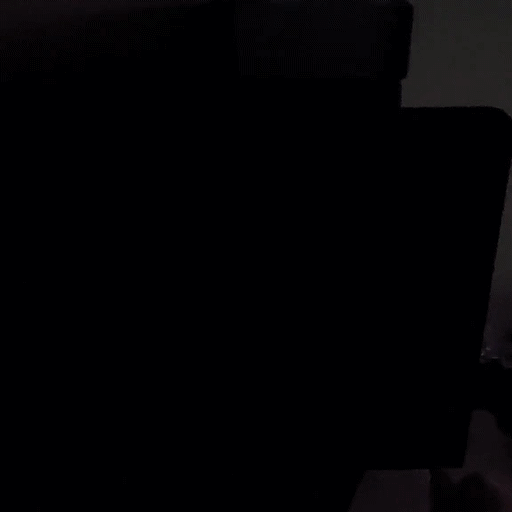
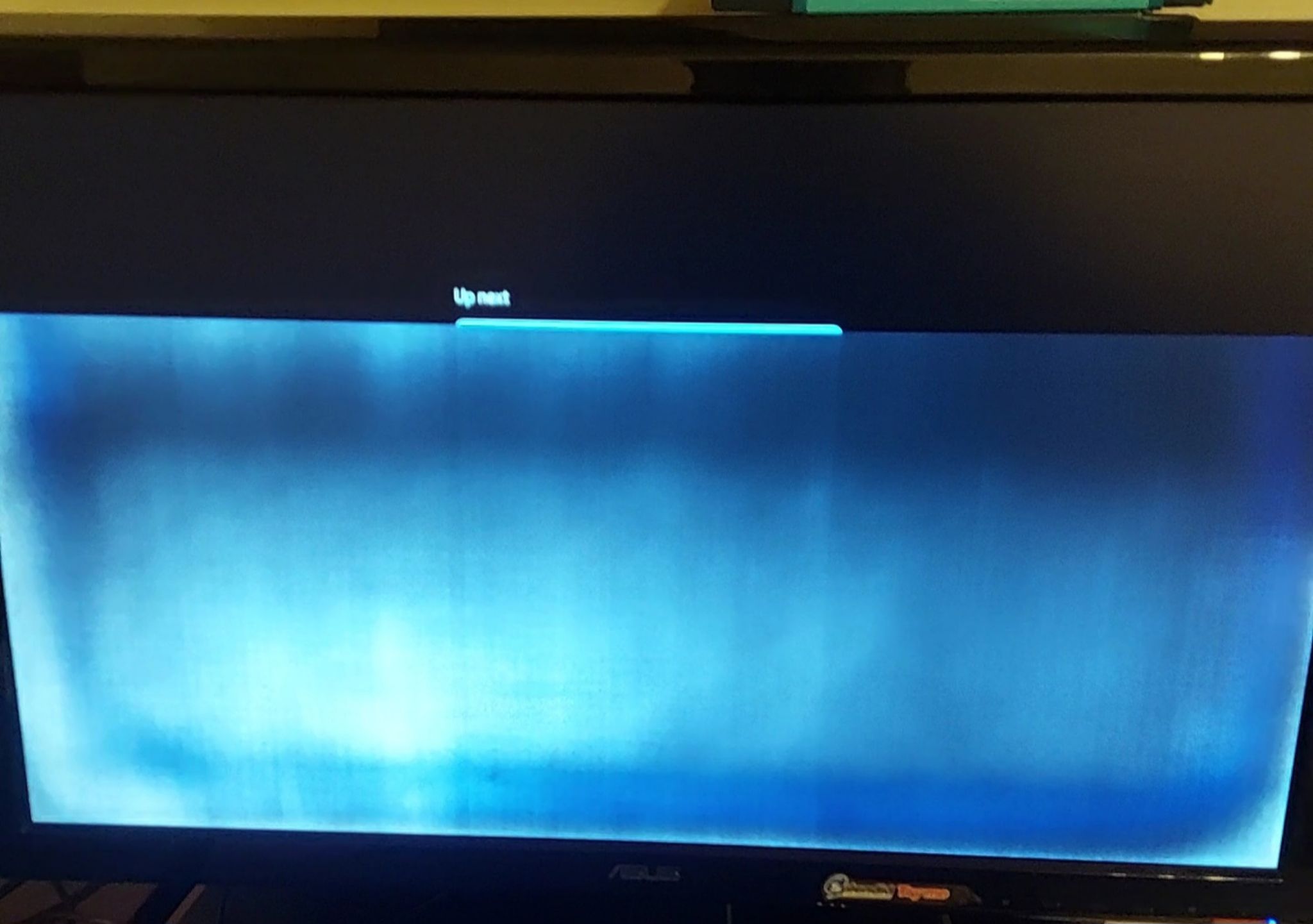
I disassembled the monitor, and could not see any obvious damage to its components.
Thy shall measure volts, but I am not sure where to start measuring, even more because I don't know what the voltages are supposed to be, there is no printing on the boards indicating what the voltages would be.
I am also suspecting this might be a bad panel, and nothing to do with the PCBs.
What do you guys advise me to do next?
I am having a problem with a ASUS VH238T.
The monitor started by just going blank, but the integrated speakers, and the backlight worked. The OSD didn't pop up, neither did the messages of DVI No Signal, nor the Asus logo.
Turning off the monitor, and turning it back on made no difference. But leaving the monitor off for a few hours returned the monitor back to normal. The problem will eventually return after a couple of hours.
Today, it started exhibiting another symptom: the display started showing a white image, that didn't take the whole screen. Then it went back to being blank, I turned off and back on, the ASUS logo showed up, and the screen slowly turned white, and then back to blank.
I disassembled the monitor, and could not see any obvious damage to its components.
Thy shall measure volts, but I am not sure where to start measuring, even more because I don't know what the voltages are supposed to be, there is no printing on the boards indicating what the voltages would be.
I am also suspecting this might be a bad panel, and nothing to do with the PCBs.
What do you guys advise me to do next?
Comment