Display: Dell 2007FPb
The issue is that the screen has a white filter across it and I can't see anything visibly wrong with any of the boards. I'm hoping that it is the inverter board and not the lcd itself, which is what I'd appreciate some expertise on.
If it is an easy fix, then I'd be happy to swap some components, but if it is much more, then I'll probably end up buying replacement boards. After all, these are at my work and time is a factor.
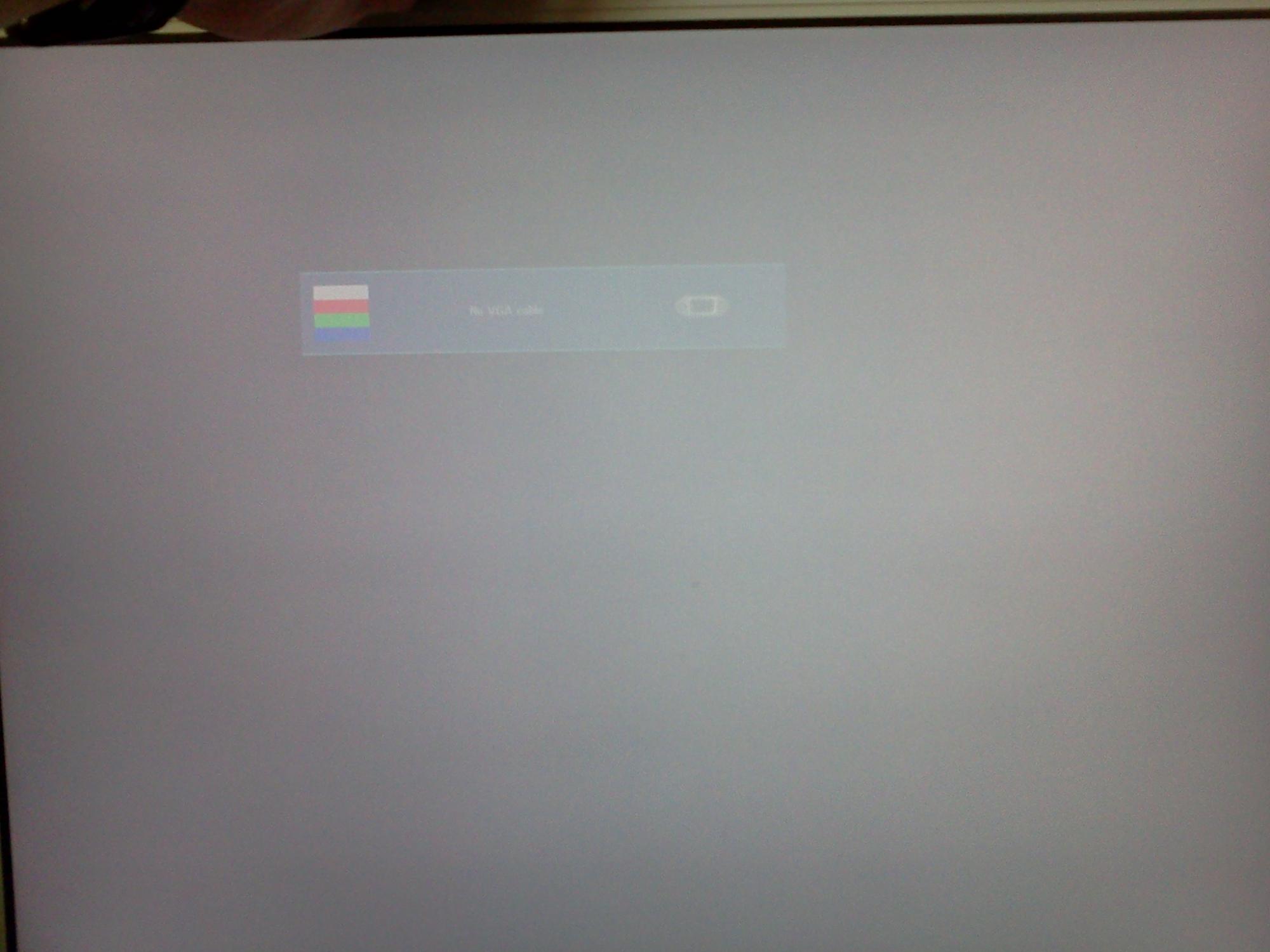
The issue is that the screen has a white filter across it and I can't see anything visibly wrong with any of the boards. I'm hoping that it is the inverter board and not the lcd itself, which is what I'd appreciate some expertise on.
If it is an easy fix, then I'd be happy to swap some components, but if it is much more, then I'll probably end up buying replacement boards. After all, these are at my work and time is a factor.
Comment