And here is the other board that came with the ASUS I posted about in this thread: an MSI MS-7184. From what I have seen in past searches, this appears to have been a really popular socket 939 board back in the day for HP/Compaq, eMachines, and Gateway tower PCs. Badcaps.net store even has a cap kit for it.
The two reasons I bought this motherboard: it was cheap (got a good deal on it with the ASUS motherboard above) and because I was quite impressed by the build quality of that MSI MS-7191 motherboard I posted about last week. In fact, the build quality is what swayed me more than anything, because by the time I saw the MS-7184 on eBay, I had already set up my secondary PC with the MS-7191 and was really liking it.
So here is how the board looked when I opened the box from eBay (note: I always take pictures when I get stuff from eBay, because sometimes the seller will cheap out on packaging, and there have been a few times where I ended up with a damaged item because of that – but luckily, this was NOT case here):
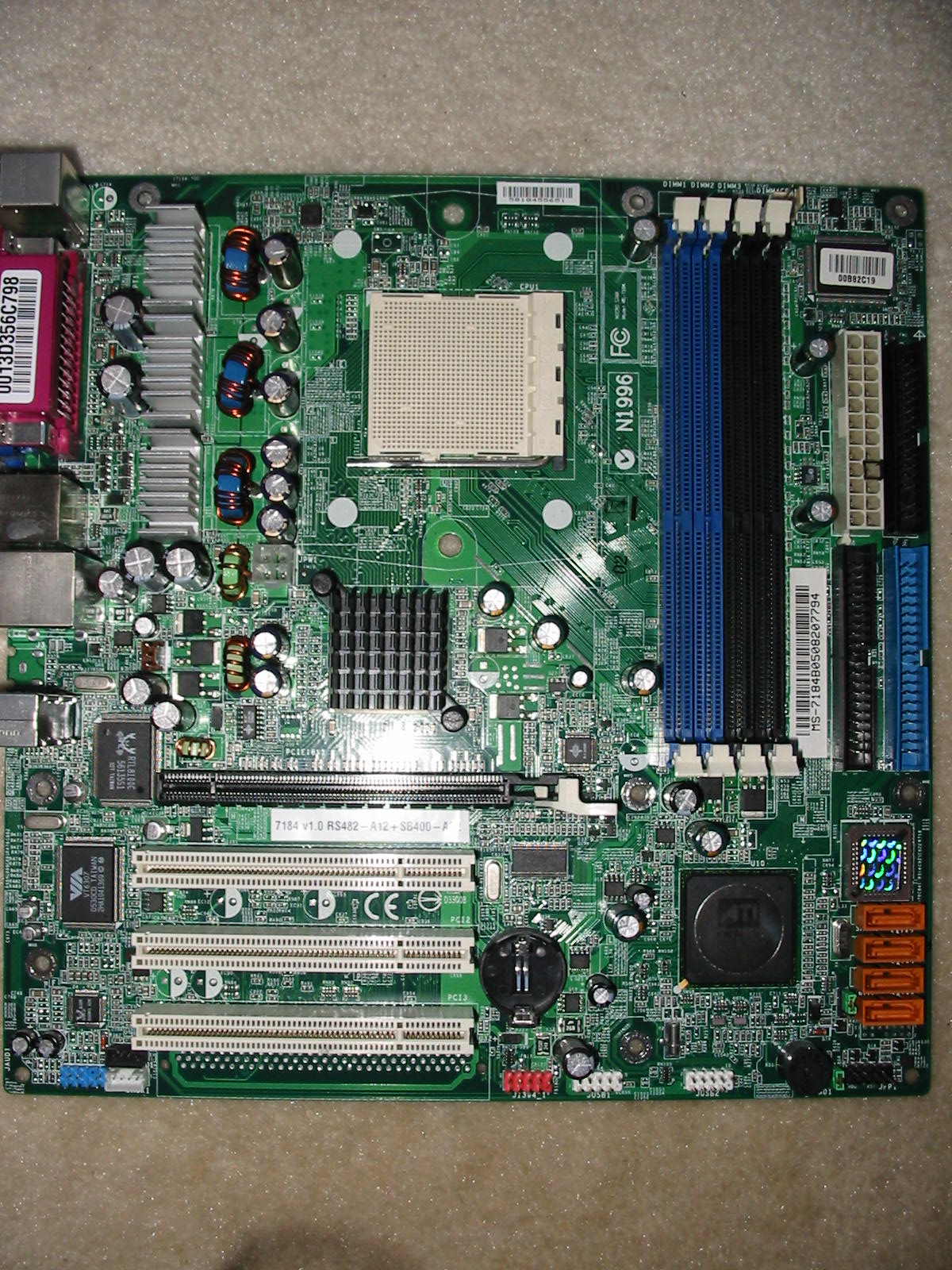
https://www.badcaps.net/forum/attach...1&d=1499310663
https://www.badcaps.net/forum/attach...1&d=1499310663
https://www.badcaps.net/forum/attach...1&d=1499310663
And a back shot:
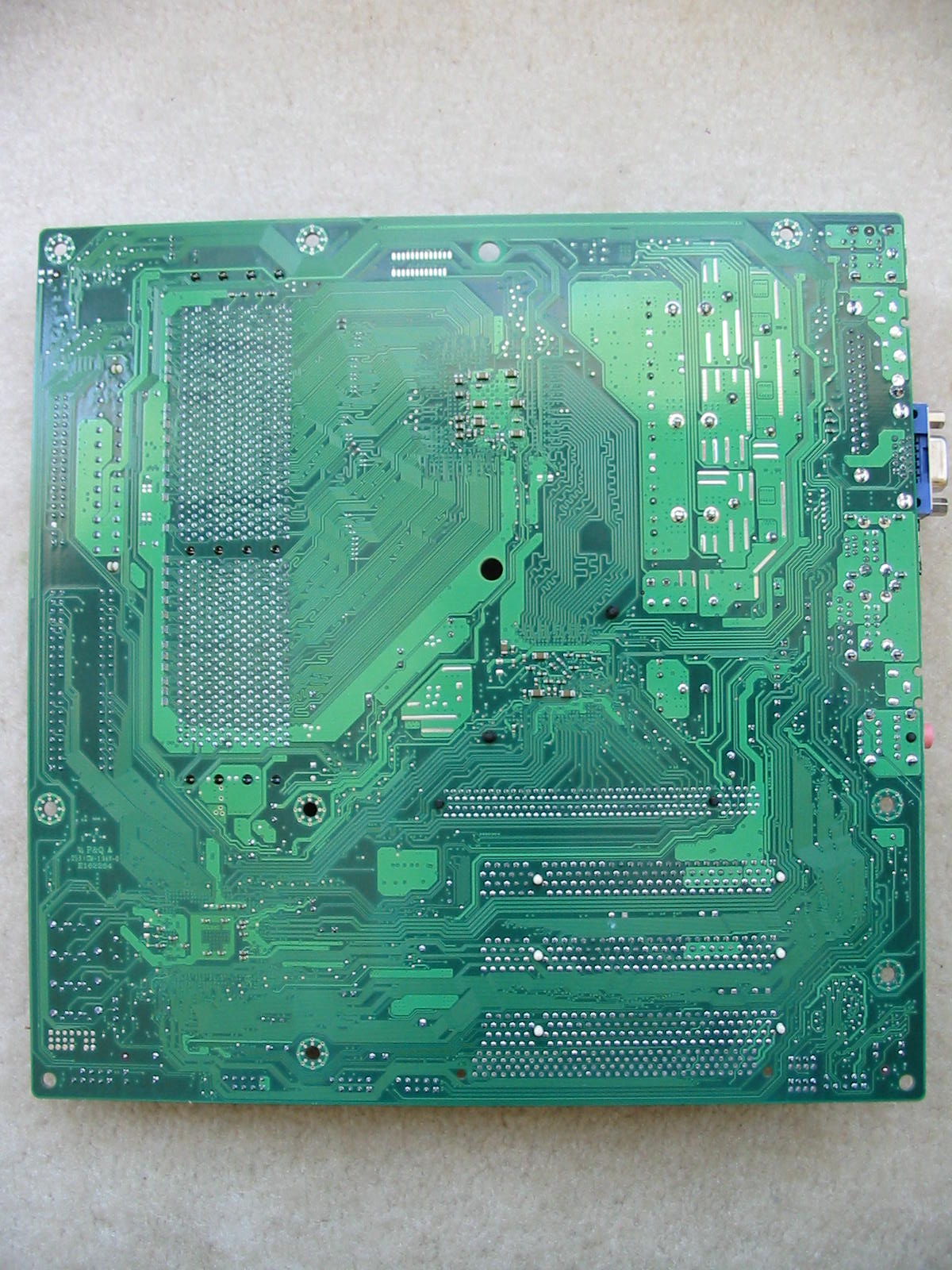
As you can see, there are quite a few Teapo SM caps near the RAM slots and the chipsets. None of them were bulged, though. As such, I decided to test the motherboard as is. This is where things got interesting (but if you don't care about my story/testing shenanigans, feel free to skip down - all the way to the bottom of the post – to get to the cap diagram.)
I connected the motherboard to my test PSU, keyboard, and monitor. When I hit the power button, all fans kicked on for a split second and that was it. Looked almost like there was a short-circuit somewhere.
I tried it one more time, and this time the motherboard turned ON. Unfortunately, the screen remained off, so the motherboard appeared dead. But then I noticed that, strangely enough, the keyboard Num Lock LED was turning ON and was not getting stuck in ON or OFF state when I kept hitting the Num Lock key (a good POST indicator for older motherboards). So it looked like the motherboard might have actually POSTed. I turned OFF the motherboard, reseated the RAM and did a few other things, then performed another test. But just exactly like the first test, the first time I tried to turn ON the motherboard, the PSU crowbar-ed. Then I tried again, and the mobo appeared to turn ON and POST. So something was definitely very screwy here.
That's when I decided to test with an external PCI-E video card. Sure enough, when doing that, the motherboard POSTed fine and was displaying a normal image on my screen (after doing the funky PSU short-circuit the first time, of course).
So why didn't the onboard video work then? And what was causing the board not to work when cold the first time?
As I started disconnecting the cables on my test setup, I noticed something very funny: the onboard VGA D-sub nearly came off with my test VGA cable. How is that even possible? Did I seriously not notice that the VGA D-sub was damaged? Looking back at the pictures I took – there it was, the damaged D-sub sticking out and clearly visible on that back shot:
How is that even possible? Did I seriously not notice that the VGA D-sub was damaged? Looking back at the pictures I took – there it was, the damaged D-sub sticking out and clearly visible on that back shot:
https://www.badcaps.net/filedata/fetch?id=2200562
After some careful disassembly and inspection of the D-sub, I noticed that the D-sub had many pins that were all mashed and shorted together. Perhaps someone pulled the D-sub out and then shoved it back in. One of the many mashed pins was a 5V supply connected to a PSU 5V rail through a reset-able poly-fuse. And sure enough, one of the pins it was shorted to was ground. This explains why the motherboard was making the PSU go into short-circuit protection: when powered for the first time, the reset-able poly-fuse allowed enough current to go through it to trip the PSU. Once it did that and got hot, it would cut out, thus removing the 5V-rail short to ground and allowing the motherboard to turn ON the second time.
As expected, when I completely desoldered the VGA D-sub connector, the motherboard no longer had any problems turning on the first time. But it still bugged me to know if the onboard video actually worked after all of this or not. So I decided to repair the VGA D-sub on the motherboard. At first, I looked through my stash of hardware for a spare VGA connector. But then I decided repairing the old one.
With some careful tinkering, I was able to open the VGA D-sub connector and straighten/align most of the pins back in it. Three pins, however, were too damaged for that: they were snapped in half. Luckily, their front parts (where they go in the D-sub connector and make contact with the male VGA D-sub pins) were intact. So I was able to solder thin extension leads to those pins. Then I soldered the whole connector back on the board.
The two big outer pins that hold down the VGA D-sub were also snapped. So for that, I used a paper clip – I bent it around the VGA D-sub and soldered it. Then I melted hot glue everywhere around the VGA D-sub, thus encasing the paper clip too. I tried pushing and pulling the VGA D-sub harshly a few times, but it held fine.
Finally, I tested the motherboard with the onboard video and… IT WORKS! So that repair was a success.
Now all that is left to do is recap this motherboard. But I really need to buy me some 6.3V/10V 1000 uF caps in 8 mm, as it seems I always have a crap-ton of motherboards that need them, and I only have a handful (might actually have to pull a few from some dead motherboards). And I also don't want to waste all of my 8 mm Rubycon MFZ and Nichicon HZ on spots that don't need low-ESR caps (already did that enough with the MS-7191). So the recapping is still not done on this motherboard yet.
That said, I am still going to post a cap diagram / cap map here, in case anyone runs into one of these motherboards. The cap map should be especially helpful when doing a poly mod, as I indicate the max voltage on each rail.
Here it is:
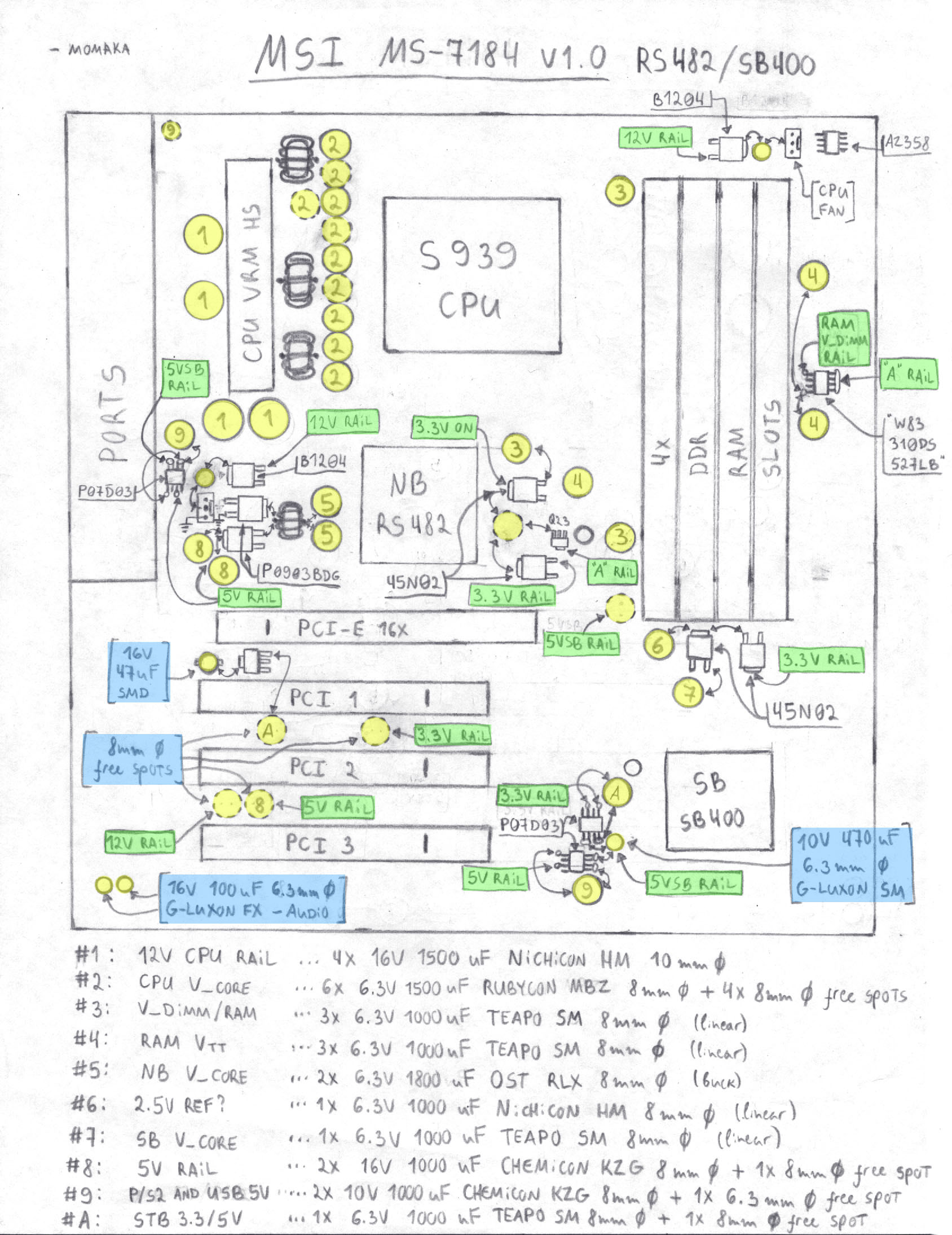
Again, as with the ASUS motherboard, I will forgo a detailed rail description here. The cap diagram contains most of that information, already (including arrows that show which caps are connected to which MOSFETs/regulators, as well as the voltage rail). Also, it may be helpful to check out the thread for that MSI MS-7191 if you haven't already, as that motherboard and this one share a very similar design in terms of how power is regulated. The only difference is how I actually labeled the voltage rails on my cap diagram above, as the numbers are in a slightly different order.
#1 and 2: CPU 12V rail and CPU V_core respectively.
#3: DDR V_DIMM voltage (2.5-2.6 Volts). Linearly-regulated rail, so no need for polymers or ultra-low ESR caps at all
#4: RAM Vtt termination voltage (typically half of V_DIMM, or 1.25-1.3 Volts). Another linear rail, so same applies regarding caps as #3 above.
#5: Northbridge V_core/Vcc (about 1.6V, if I remember correctly). Buck-regulated rail, so good candidate for polymod, if you like.
#6: RAM / Northbridge secondary 2.5V rail (?). Notice that MSI used a good Japanese capacitor here (Nichicon HM), just like on that MSI MS-7191 motherboard. Clearly this rail is important if MSI chose a good cap there. Luckily, that means no need to recap this rail… unless you get Chemicon KZG.
#7: Southbridge Vcc (i.e. power for SB), 1.85V, linear rail.
#8: 5V rail input for Northbridge VRM high side (#5 above), so use good quality low-ESR caps here. Ultra-low ESR and polymers are a good idea too.
#9: Power for P/S2 and USB ports. 5V. No need to explain more.
#A: 3.3V STB or 5V active – a linear, always-ON rail, regardless of motherboard power state.
That is all for this one.
I have more motherboards to post, but I don't have cap diagrams for most of them yet. So there may be a delay posting some of them. I suppose the motherboard forums may catch a break from me now.
The two reasons I bought this motherboard: it was cheap (got a good deal on it with the ASUS motherboard above) and because I was quite impressed by the build quality of that MSI MS-7191 motherboard I posted about last week. In fact, the build quality is what swayed me more than anything, because by the time I saw the MS-7184 on eBay, I had already set up my secondary PC with the MS-7191 and was really liking it.
So here is how the board looked when I opened the box from eBay (note: I always take pictures when I get stuff from eBay, because sometimes the seller will cheap out on packaging, and there have been a few times where I ended up with a damaged item because of that – but luckily, this was NOT case here):
https://www.badcaps.net/forum/attach...1&d=1499310663
https://www.badcaps.net/forum/attach...1&d=1499310663
https://www.badcaps.net/forum/attach...1&d=1499310663
And a back shot:
As you can see, there are quite a few Teapo SM caps near the RAM slots and the chipsets. None of them were bulged, though. As such, I decided to test the motherboard as is. This is where things got interesting (but if you don't care about my story/testing shenanigans, feel free to skip down - all the way to the bottom of the post – to get to the cap diagram.)
I connected the motherboard to my test PSU, keyboard, and monitor. When I hit the power button, all fans kicked on for a split second and that was it. Looked almost like there was a short-circuit somewhere.
I tried it one more time, and this time the motherboard turned ON. Unfortunately, the screen remained off, so the motherboard appeared dead. But then I noticed that, strangely enough, the keyboard Num Lock LED was turning ON and was not getting stuck in ON or OFF state when I kept hitting the Num Lock key (a good POST indicator for older motherboards). So it looked like the motherboard might have actually POSTed. I turned OFF the motherboard, reseated the RAM and did a few other things, then performed another test. But just exactly like the first test, the first time I tried to turn ON the motherboard, the PSU crowbar-ed. Then I tried again, and the mobo appeared to turn ON and POST. So something was definitely very screwy here.
That's when I decided to test with an external PCI-E video card. Sure enough, when doing that, the motherboard POSTed fine and was displaying a normal image on my screen (after doing the funky PSU short-circuit the first time, of course).
So why didn't the onboard video work then? And what was causing the board not to work when cold the first time?
As I started disconnecting the cables on my test setup, I noticed something very funny: the onboard VGA D-sub nearly came off with my test VGA cable.
 How is that even possible? Did I seriously not notice that the VGA D-sub was damaged? Looking back at the pictures I took – there it was, the damaged D-sub sticking out and clearly visible on that back shot:
How is that even possible? Did I seriously not notice that the VGA D-sub was damaged? Looking back at the pictures I took – there it was, the damaged D-sub sticking out and clearly visible on that back shot:https://www.badcaps.net/filedata/fetch?id=2200562
After some careful disassembly and inspection of the D-sub, I noticed that the D-sub had many pins that were all mashed and shorted together. Perhaps someone pulled the D-sub out and then shoved it back in. One of the many mashed pins was a 5V supply connected to a PSU 5V rail through a reset-able poly-fuse. And sure enough, one of the pins it was shorted to was ground. This explains why the motherboard was making the PSU go into short-circuit protection: when powered for the first time, the reset-able poly-fuse allowed enough current to go through it to trip the PSU. Once it did that and got hot, it would cut out, thus removing the 5V-rail short to ground and allowing the motherboard to turn ON the second time.
As expected, when I completely desoldered the VGA D-sub connector, the motherboard no longer had any problems turning on the first time. But it still bugged me to know if the onboard video actually worked after all of this or not. So I decided to repair the VGA D-sub on the motherboard. At first, I looked through my stash of hardware for a spare VGA connector. But then I decided repairing the old one.
With some careful tinkering, I was able to open the VGA D-sub connector and straighten/align most of the pins back in it. Three pins, however, were too damaged for that: they were snapped in half. Luckily, their front parts (where they go in the D-sub connector and make contact with the male VGA D-sub pins) were intact. So I was able to solder thin extension leads to those pins. Then I soldered the whole connector back on the board.
The two big outer pins that hold down the VGA D-sub were also snapped. So for that, I used a paper clip – I bent it around the VGA D-sub and soldered it. Then I melted hot glue everywhere around the VGA D-sub, thus encasing the paper clip too. I tried pushing and pulling the VGA D-sub harshly a few times, but it held fine.
Finally, I tested the motherboard with the onboard video and… IT WORKS! So that repair was a success.
Now all that is left to do is recap this motherboard. But I really need to buy me some 6.3V/10V 1000 uF caps in 8 mm, as it seems I always have a crap-ton of motherboards that need them, and I only have a handful (might actually have to pull a few from some dead motherboards). And I also don't want to waste all of my 8 mm Rubycon MFZ and Nichicon HZ on spots that don't need low-ESR caps (already did that enough with the MS-7191). So the recapping is still not done on this motherboard yet.
That said, I am still going to post a cap diagram / cap map here, in case anyone runs into one of these motherboards. The cap map should be especially helpful when doing a poly mod, as I indicate the max voltage on each rail.
Here it is:
Again, as with the ASUS motherboard, I will forgo a detailed rail description here. The cap diagram contains most of that information, already (including arrows that show which caps are connected to which MOSFETs/regulators, as well as the voltage rail). Also, it may be helpful to check out the thread for that MSI MS-7191 if you haven't already, as that motherboard and this one share a very similar design in terms of how power is regulated. The only difference is how I actually labeled the voltage rails on my cap diagram above, as the numbers are in a slightly different order.
#1 and 2: CPU 12V rail and CPU V_core respectively.
#3: DDR V_DIMM voltage (2.5-2.6 Volts). Linearly-regulated rail, so no need for polymers or ultra-low ESR caps at all
#4: RAM Vtt termination voltage (typically half of V_DIMM, or 1.25-1.3 Volts). Another linear rail, so same applies regarding caps as #3 above.
#5: Northbridge V_core/Vcc (about 1.6V, if I remember correctly). Buck-regulated rail, so good candidate for polymod, if you like.
#6: RAM / Northbridge secondary 2.5V rail (?). Notice that MSI used a good Japanese capacitor here (Nichicon HM), just like on that MSI MS-7191 motherboard. Clearly this rail is important if MSI chose a good cap there. Luckily, that means no need to recap this rail… unless you get Chemicon KZG.
#7: Southbridge Vcc (i.e. power for SB), 1.85V, linear rail.
#8: 5V rail input for Northbridge VRM high side (#5 above), so use good quality low-ESR caps here. Ultra-low ESR and polymers are a good idea too.
#9: Power for P/S2 and USB ports. 5V. No need to explain more.
#A: 3.3V STB or 5V active – a linear, always-ON rail, regardless of motherboard power state.
That is all for this one.
I have more motherboards to post, but I don't have cap diagrams for most of them yet. So there may be a delay posting some of them. I suppose the motherboard forums may catch a break from me now.

 ) were OK. I suppose they weren’t under a lot of stress. Or perhaps they were just from a “better” batch?
) were OK. I suppose they weren’t under a lot of stress. Or perhaps they were just from a “better” batch?  ), so I decided to pull these and replace them too.
), so I decided to pull these and replace them too. ) In the case of the 1st cap in the picture in that post, the component tester was indeed able to identify the Vloss as very high (27%). However, the 2nd cap in that post, which still read much higher capacitance, did not show any abnormal Vloss. So that's why I don't really trust the Vloss too much on these meters. Ultimately, the capacitance and ESR is all one really needs to know.
) In the case of the 1st cap in the picture in that post, the component tester was indeed able to identify the Vloss as very high (27%). However, the 2nd cap in that post, which still read much higher capacitance, did not show any abnormal Vloss. So that's why I don't really trust the Vloss too much on these meters. Ultimately, the capacitance and ESR is all one really needs to know.
Comment