As mentioned, I have a Dell 5590 laptop with motherboard LA-F412P.
This laptop works with the USB-C charger and not with DC-Jack charger.
With the USB-C charger attached, the battery is charging and in the BIOS the charger is also recognized.
With the DC-Jack charger attached (USB-C charger removed), the light of the charger is not going off and the BIOS does not see the charger (message AC Adapter = Not installed). I'm using original Dell chargers and I have tested the used chargers on other Dell laptops and they are working correctly.
I have replaced the DC-Jack, but still the same.
According to owner of this laptop, they have used a wrong charger (don't know any other information, cannot ask the owner (holidays)).
Have done some measurements and the first mosfet PQ9, there is on the Source 19.5V and the Gate has 17.8V, there is no voltage on the Drain.
Done some random measurements, and did not find any shorts on the board.
When I bridge the Source and Drain with a wire, the laptop turns on and is working correctly. In the BIOS the message "AC Adapter = Not installed" is then still there.
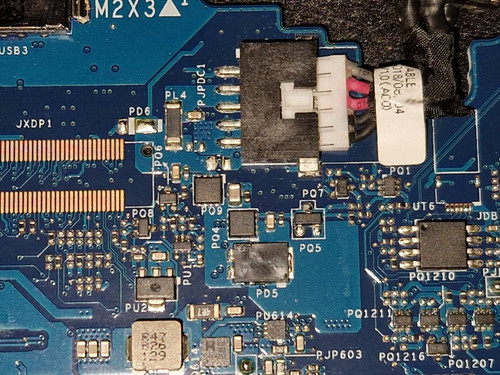
According to my knowledge, when there are issues with the NB_PSID signal, the laptop should turn on, but the battery does not charge and the wattage cannot be determined.
Any suggestions or directions ?
This laptop works with the USB-C charger and not with DC-Jack charger.
With the USB-C charger attached, the battery is charging and in the BIOS the charger is also recognized.
With the DC-Jack charger attached (USB-C charger removed), the light of the charger is not going off and the BIOS does not see the charger (message AC Adapter = Not installed). I'm using original Dell chargers and I have tested the used chargers on other Dell laptops and they are working correctly.
I have replaced the DC-Jack, but still the same.
According to owner of this laptop, they have used a wrong charger (don't know any other information, cannot ask the owner (holidays)).
Have done some measurements and the first mosfet PQ9, there is on the Source 19.5V and the Gate has 17.8V, there is no voltage on the Drain.
Done some random measurements, and did not find any shorts on the board.
When I bridge the Source and Drain with a wire, the laptop turns on and is working correctly. In the BIOS the message "AC Adapter = Not installed" is then still there.
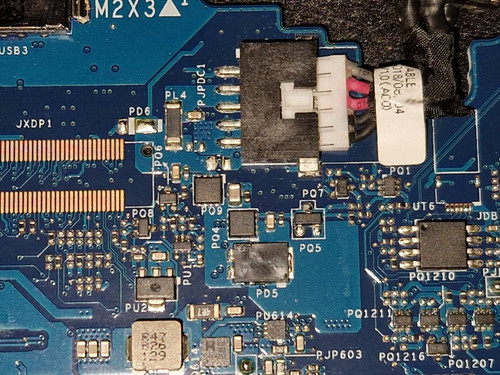
According to my knowledge, when there are issues with the NB_PSID signal, the laptop should turn on, but the battery does not charge and the wattage cannot be determined.
Any suggestions or directions ?
Comment