If you have to clean the ME firmware on **some microsoft surface models the touchscreen can stop working.
** Some models do not need this fix.
*You should install the latest updates from microsoft,including the driver packs before assuming there is a hardware problem.* - See Post #2
EDIT: If nothing else works try this fix - https://www.badcaps.net/forum/showpo...8&postcount=40
Always check a working dump from the same model using FIT.If the working dump default setting for "Integrated Sensor Hub Supported" is set to "NO" then do not change any settings,clean the ME as normal.
If your working dump models default setting for "Integrated Sensor Hub Supported" is set to "NO" and cleaning the ME firmware does not make the touchscreen work it could be a fault with the screen.
If a working dump models default setting for "Integrated Sensor Hub Supported" is set to "YES",follow the instruction below,using your own bios to retain the serial number and other DMI information.
The touchscreen can be fixed by cleaning the ME firmware and making a change to a few settings in FIT (flash image toolkit).Change the "Integrated Sensor Hub Supported" from NO to YES ,the "ISH Image - InputFile" will change to the bios image path.If the "Integrated Sensor Hub Initial Power Up State" is set to disabled then set it to "Enabled" .After changing those settings clean the ME as normal,the settings wil be retained in the saved xml file.
In picture 1 is a bios dump on the left and a bios with cleaned ME firmware on the right (non working touchscreen,without the fix).Compare the different settings.
The dump on the left has the correct settings.
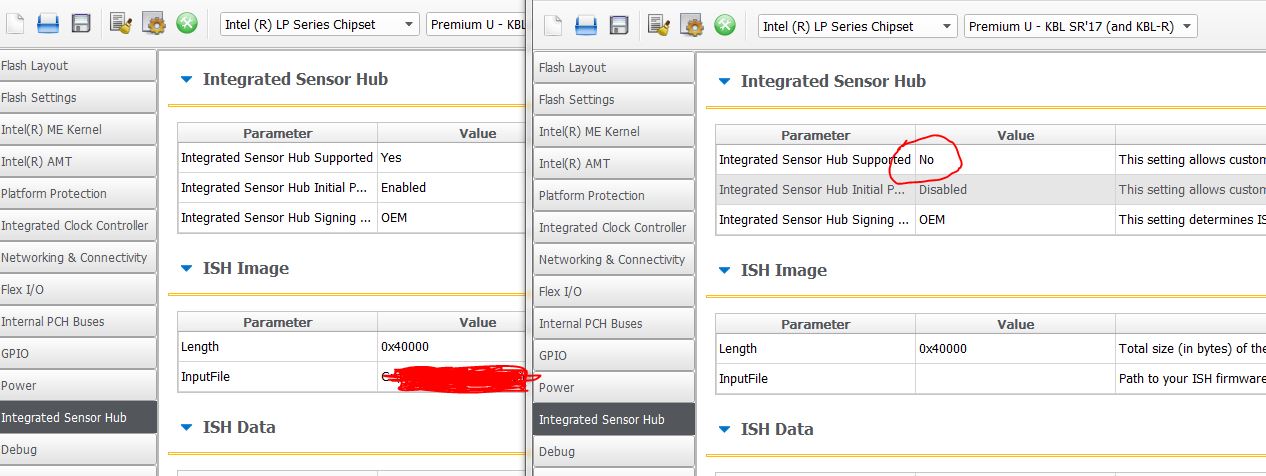
open the bios with ME Analyzer using the -dfpt switch
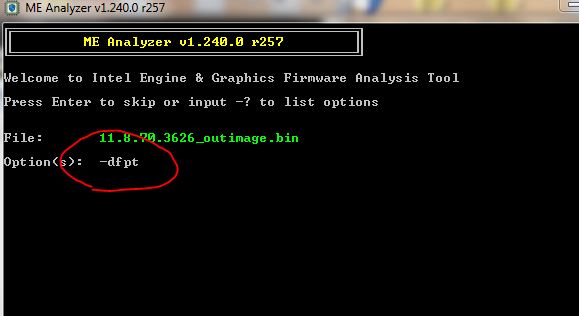
Both bios showing the ME Partition layout.ISHC is the integrated sensor hub firmware partition
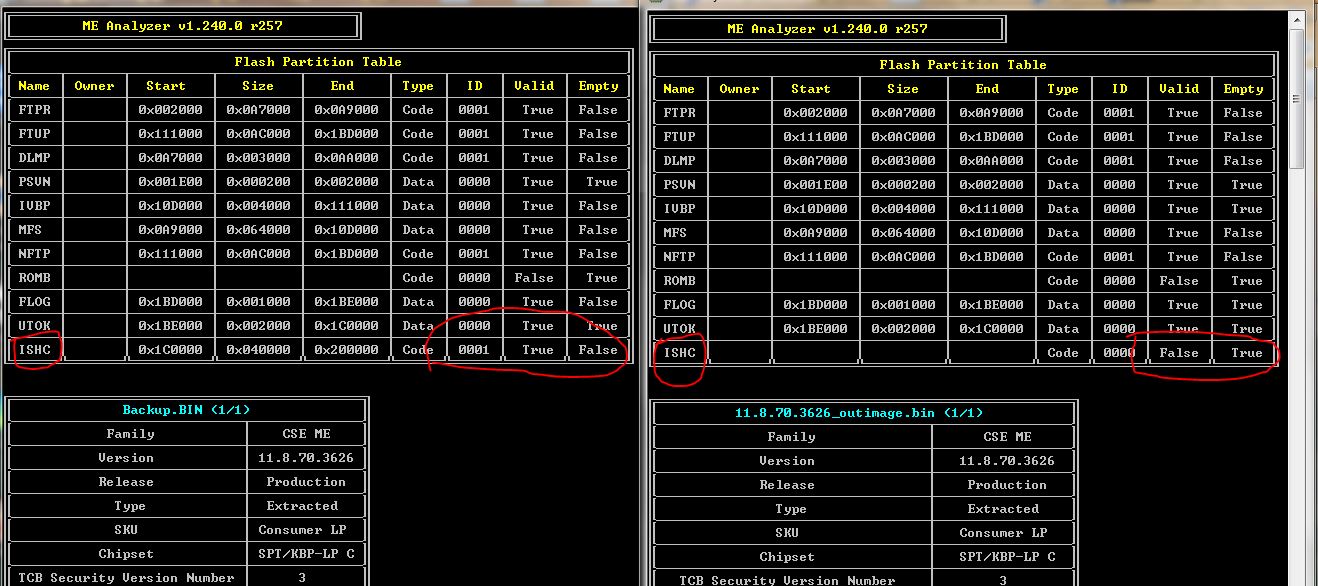
Cleaned ME bios,showing the ISCH partition as TRUE after changing the "Integrated Sensor Hub Supported" from NO to YES and
changing "Integrated Sensor Hub Initial Power Up State" to Enabled
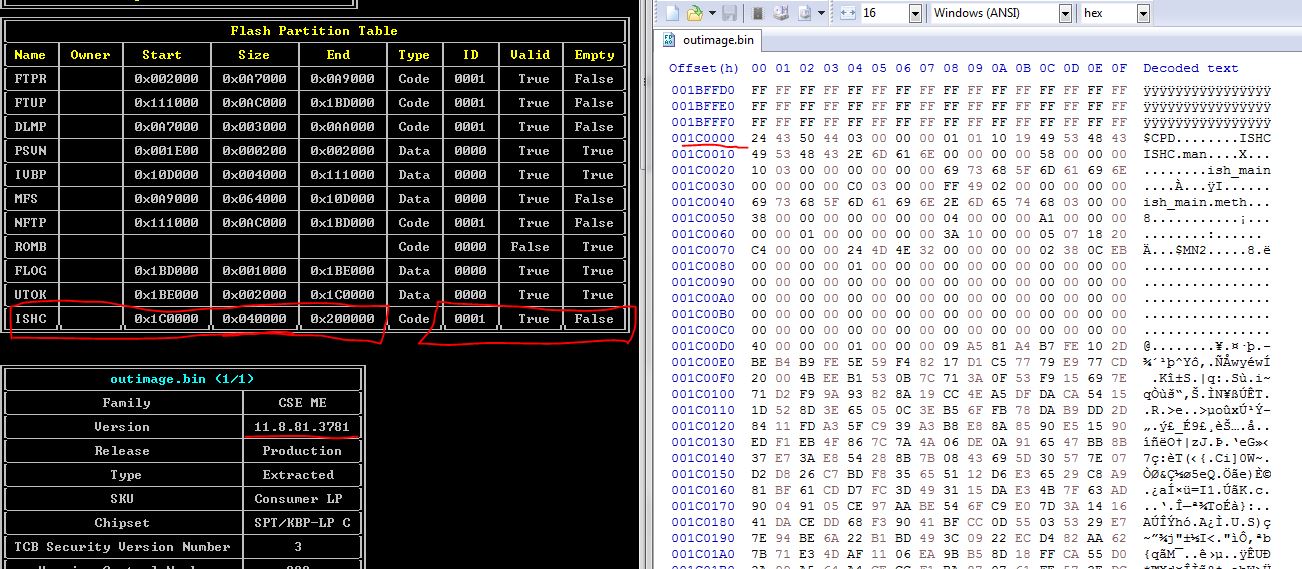
** Some models do not need this fix.
*You should install the latest updates from microsoft,including the driver packs before assuming there is a hardware problem.* - See Post #2
EDIT: If nothing else works try this fix - https://www.badcaps.net/forum/showpo...8&postcount=40
Always check a working dump from the same model using FIT.If the working dump default setting for "Integrated Sensor Hub Supported" is set to "NO" then do not change any settings,clean the ME as normal.
If your working dump models default setting for "Integrated Sensor Hub Supported" is set to "NO" and cleaning the ME firmware does not make the touchscreen work it could be a fault with the screen.
If a working dump models default setting for "Integrated Sensor Hub Supported" is set to "YES",follow the instruction below,using your own bios to retain the serial number and other DMI information.
The touchscreen can be fixed by cleaning the ME firmware and making a change to a few settings in FIT (flash image toolkit).Change the "Integrated Sensor Hub Supported" from NO to YES ,the "ISH Image - InputFile" will change to the bios image path.If the "Integrated Sensor Hub Initial Power Up State" is set to disabled then set it to "Enabled" .After changing those settings clean the ME as normal,the settings wil be retained in the saved xml file.
In picture 1 is a bios dump on the left and a bios with cleaned ME firmware on the right (non working touchscreen,without the fix).Compare the different settings.
The dump on the left has the correct settings.
open the bios with ME Analyzer using the -dfpt switch
Both bios showing the ME Partition layout.ISHC is the integrated sensor hub firmware partition
Cleaned ME bios,showing the ISCH partition as TRUE after changing the "Integrated Sensor Hub Supported" from NO to YES and
changing "Integrated Sensor Hub Initial Power Up State" to Enabled

 It's cold here at times in Canada, but not that cold!
It's cold here at times in Canada, but not that cold! Easy solution is to go to AcuRite website and purchase the sensor. Right?...
Easy solution is to go to AcuRite website and purchase the sensor. Right?...
Comment